thankQ Help
Create a sub event for each type of Box Seller e.g. Organisations, Schools, Super Markets. These organisations may display merchandise they have purchased from you and onsell to their staff or customers.
1.Click on the +Sub Event on the Main Event
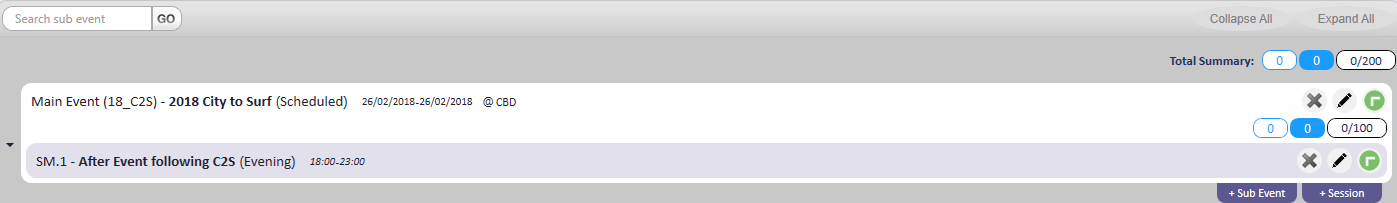
2.Enter an Event ID
3.Select a Sub Type
4.Enter a Description e.g. Box Seller – Organisations
5.Select a Location
6.Select a Host if applicable
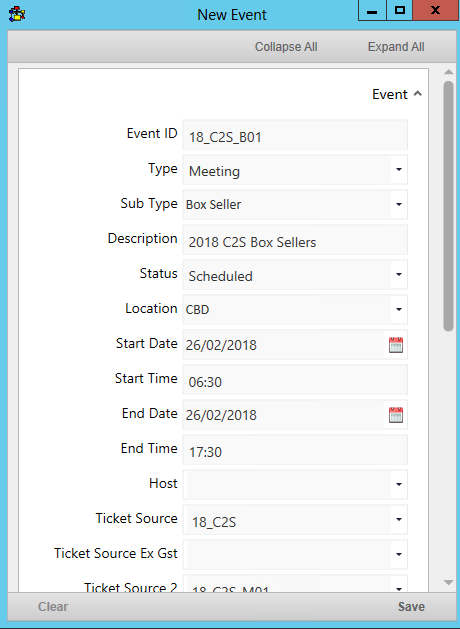
7.Locate and select Source 2 codes if applicable
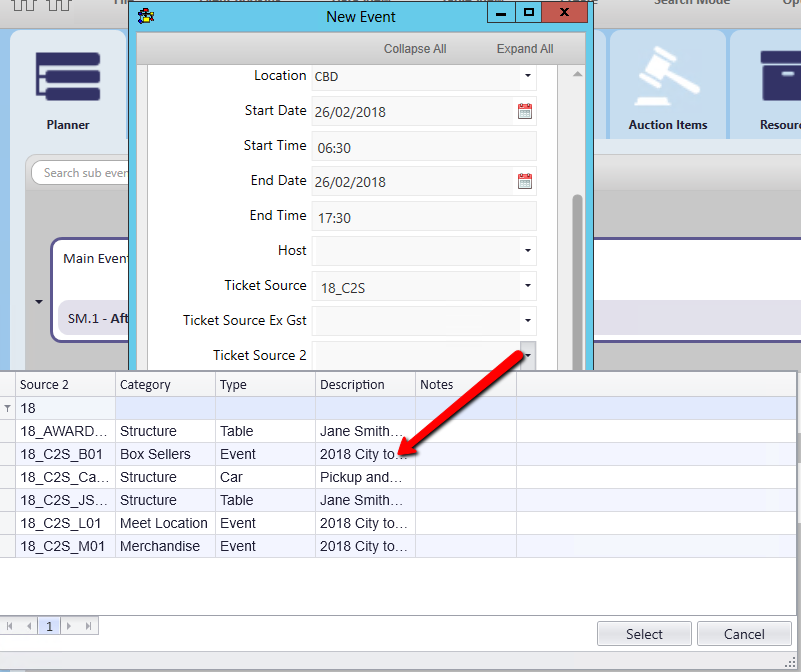
8.Enter the Estimated Number of Guests
9.Enter a Fundraising Target
10.Click Save
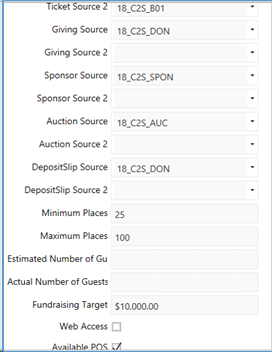
11.Create any further Box Seller sub events if applicable