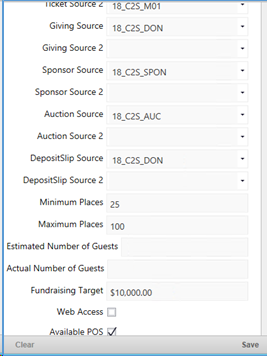thankQ Help
A Merchandise sub event could be used for people who want to purchase items that are associated with the event and onsell them at stalls and the like.
1.Click on the +Sub Event on the Main Event
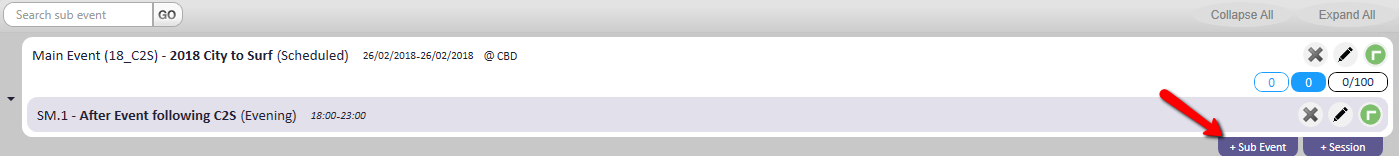
2.Enter an Event ID e.g. 18_C2S_M01
3.Select a Sub Type
4.Enter a Description e.g. Merchandise Sales – Circular Quay
5.Select a Location
6.Select a Host if applicable
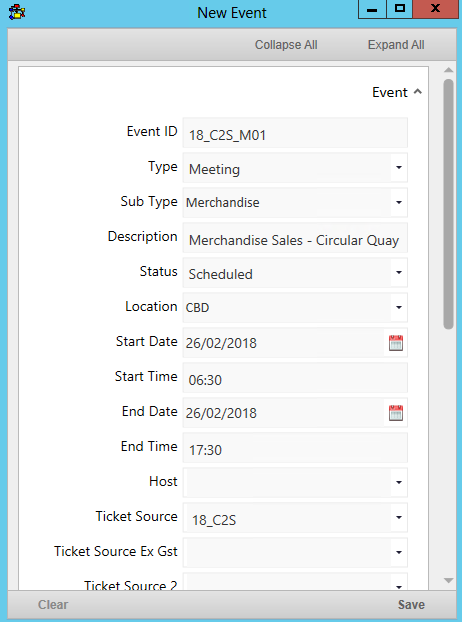
7.Locate and Select Source Code 2 codes if applicable
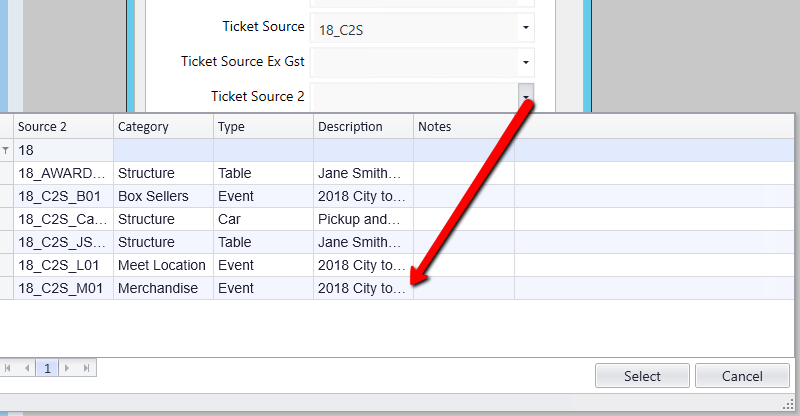
8.Enter the Estimated Number of Guests
9.Enter a Fundraising Target
10.Click Save