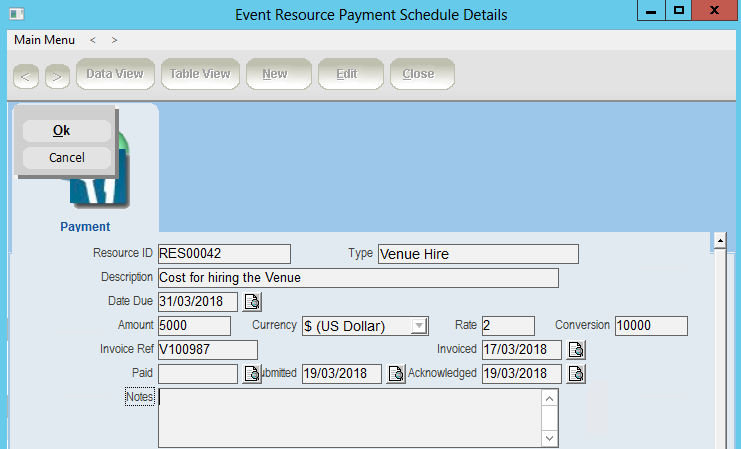thankQ Help
If a Payment Schedule is required this can be added with a right click menu.
1.Click on the Payment Schedule tab
2.Right Click in the window and select Add Payment Schedule
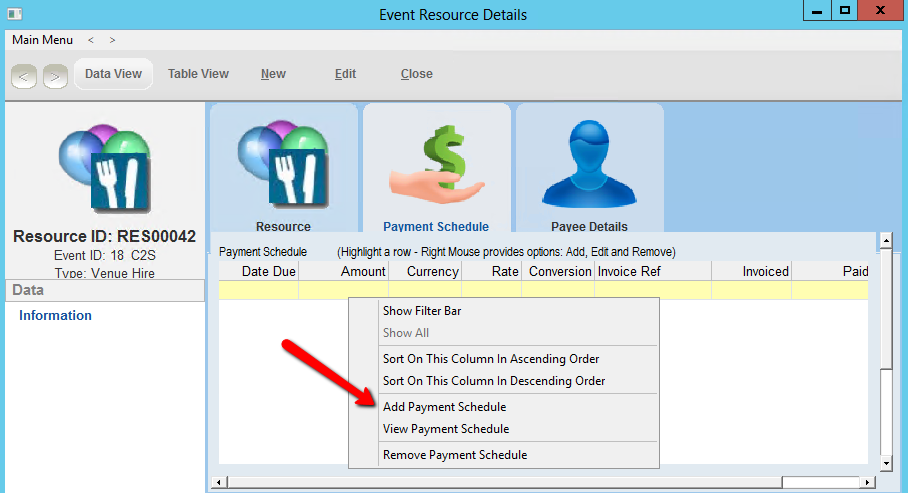
3.Enter or Select the Due Date from the Pick List
4.Enter the Amount for the Resource
5.Enter the Currency to be paid
6.Enter the Rate for the currency which will automatically populate the Conversion field
7.Enter an Invoice Reference if applicable
8.Enter or Select dates for Invoiced, Paid, Submitted and Acknowedged if applicable
9.Enter any Notes if required, Click OK and Close