thankQ Help
Fast booking is an option that combines processing a booking, number of places booked, allocating related contacts to the place and paying for the places in one easy step.
You can select combinations of options, i.e.
•process the booking but not the payment,
•enter the amount of tickets to default to when this ticket type is purchased,
•process the booking and automatically open the payment form for payment,
•process the booking but not automatically allocate related contacts to the places.
Fast booking is set up for specific Ticket Types, which allows you flexibility as to how you want to process your bookings.
1.Click into the tick box beside Auto Assign Deposit Slip Ref if this ticket type is to be used for the Participants who receive deposit slips so they can bank any monies received on your behalf.
2.Select Yes if this ticket type is to be published to the web
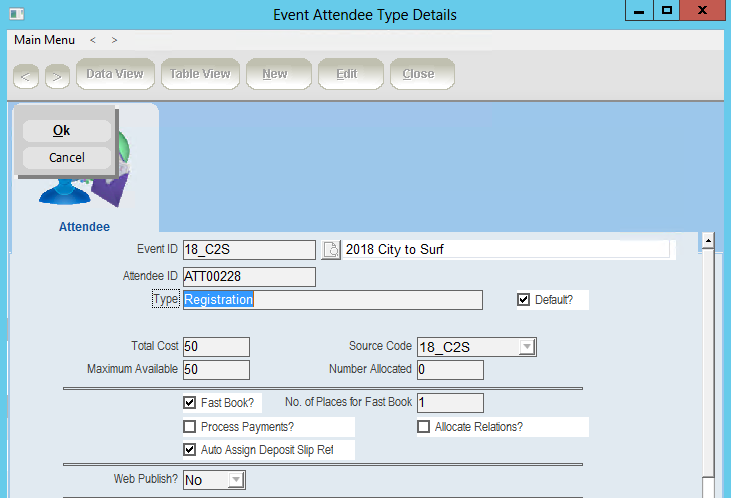
3.Click OK