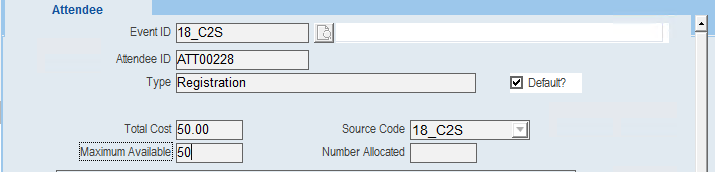thankQ Help
1.Click on the Ticket Types tab
2.Click on the + to create
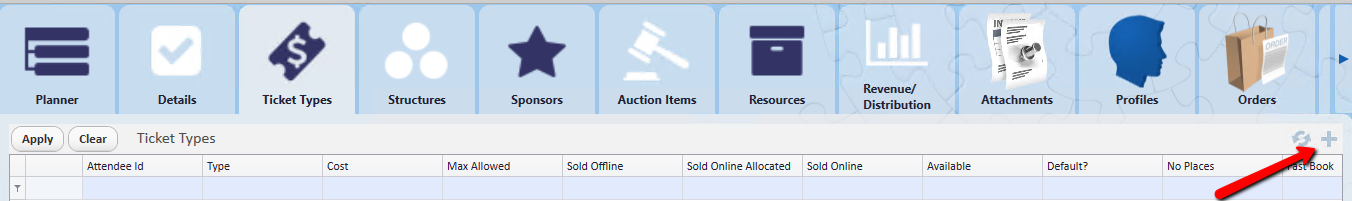
3.Enter a Type
The Default tick box will be ticked for the first ticket type entered. If there are several different ticket types this tells thankQ it is to be displayed first.
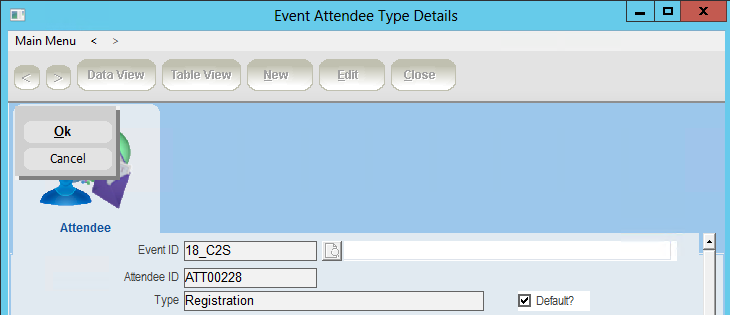
4.Enter a Cost
5.Enter the Maximum Available if applicable
6.The Source Code will default to the source entered when creating the Event. If a second Source Code was setup this can be selected