thankQ Help
Any contractual communication with the Judges will have a Communication Type of Contract Sent when sending emails and Contract Received when receiving emails.
Emails sent by way of Mail Manager, when Log as Sent is clicked will ask for a Category and the Contract Sent category can be selected.
When sending one off emails as per below the Communication will require editing to add the Category.
1.Locate the Judge to send a letter to using Quick Search
2.Click Mailing on the Menu Bar
3.Select Email this Contact
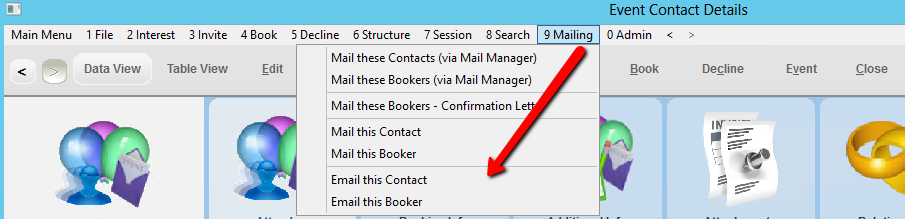
4.Select a Mailing Preference
5.Enter a Subject, click OK
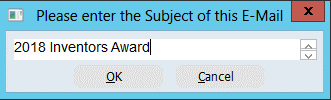
6.Type the information into the body of the email
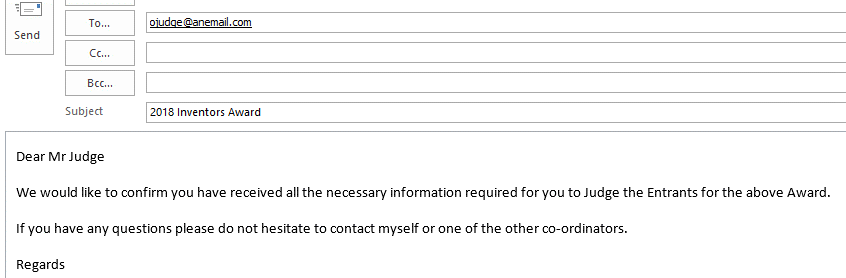
7.Click the THANKQ tab above the ribbon and click Send and Log Email in thankQ
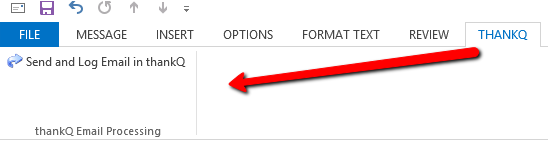
8.Locate the Communication under the Communication tab
9.Double click to open
10.Click Edit on the Tool Bar
11.Select Contract Sent from the Category drop down
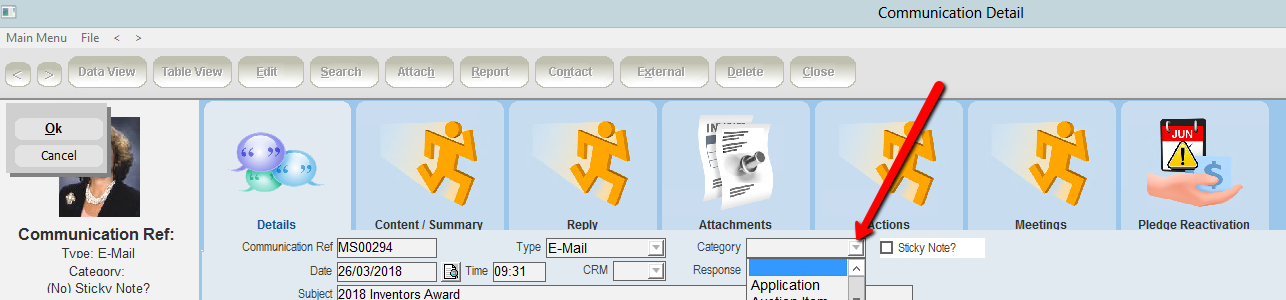
12.Click OK and Close