thankQ Help
1.Double click or right click and select View Attendee Detail
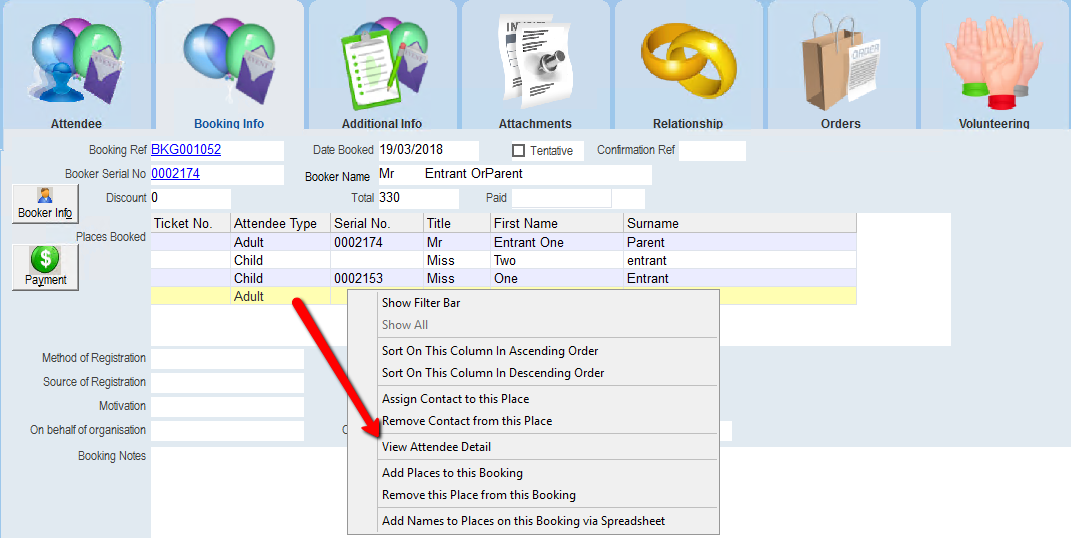
2.Click on the Attendee tab
3.Click Edit on the tool bar
4.Enter the information of the Contact
5.Click OK
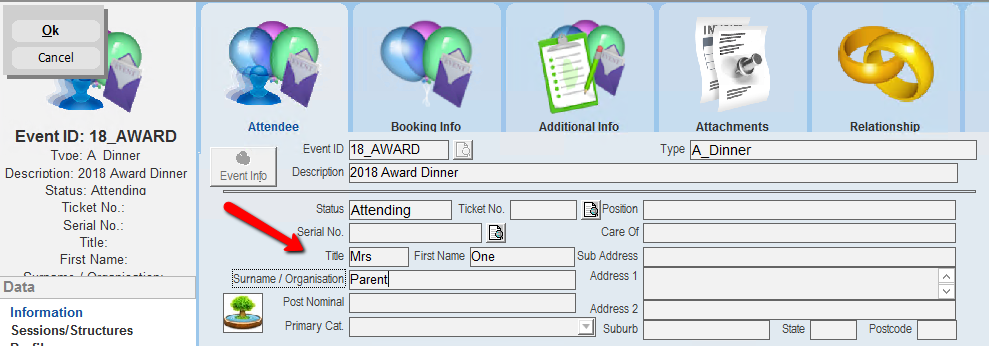
If the contact already exists you will be asked if you want to use that contact, otherwise if the contact does not exist you have the option of creating a record for them.
6.Click No if this is not the same contact or Yes if it is the same contact and therefore a duplicate record will not be created
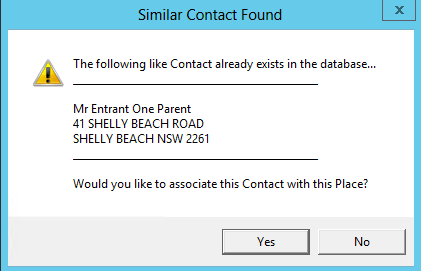
7.Click OK
8.Click Yes to add this contact to the system or No to only add the name to the Place

The contact is given a serial number