thankQ Help
There is a setting in the system to automatically create a new contact record for Attendees if they do not exist already.
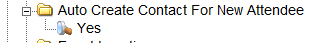
We will create a New Parent and an Entrant who is a child.
1.Locate the Event
2.Click Event Booking on the Tool Bar
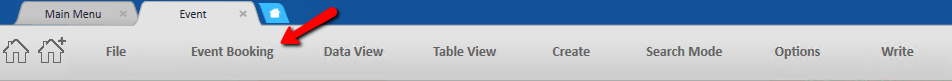
3.Click Create on the Event Bookings Tool Bar
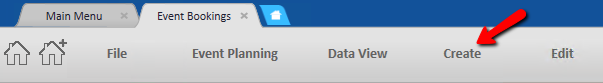
4.Enter details of the Parent and click Next
5.Select the ticket types of Adult and Child
6.Enter Motivation as Parent of Entrant
7.Click the Pencil of the Child under Edit Attendees
8.Enter details of the child e.g. their name and select Entrant for Motivation, tick the Under 18 tick box
9.Click Save at the bottom of the form
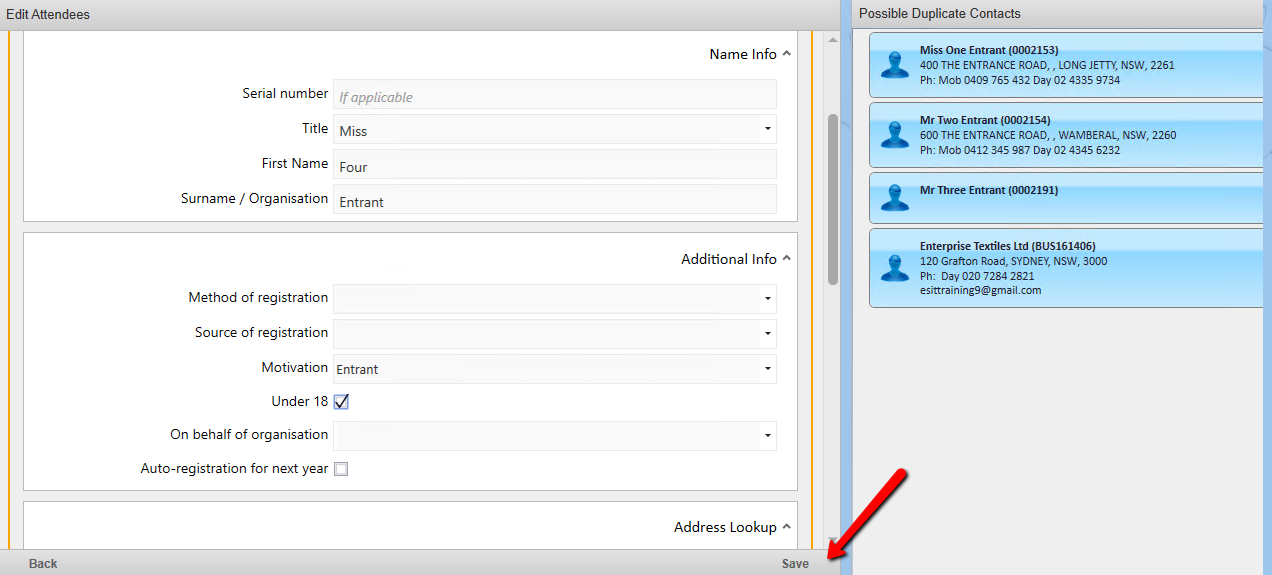
10.Click No to Process Payment
11.Click Event Planning on Tool Bar