thankQ Help
1.Click Create on the Tool Bar of the Event Bookings form
2.Enter information into the Name panel
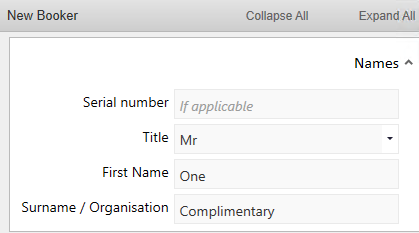
If the contact already exists select them from the Possible Duplicates otherwise continue entering the relevant data into the form
3.Click Next
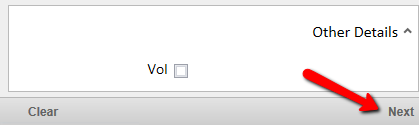
4.Select the Ticket to Complimentary as the default may not be set to this
5.Unselect any tickets that have automatically been selected – change to 0
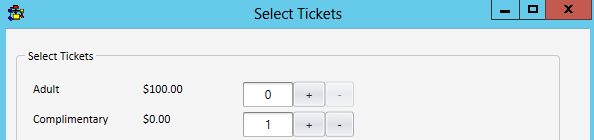
6.Select the ticket type for the Booker
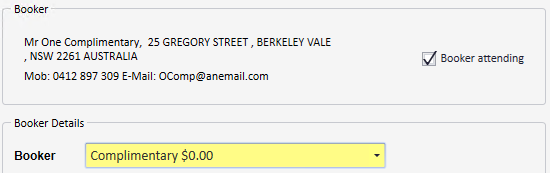
7.Enter any other known information, click OK