thankQ Help
1.Click Create on the tool bar
2.Enter the Name information
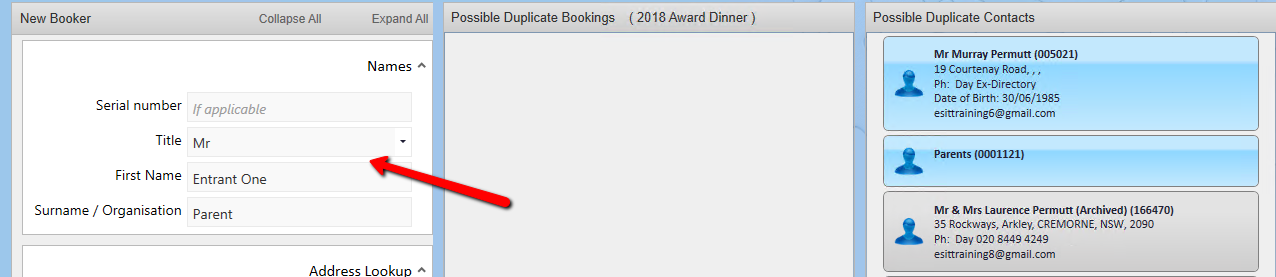
There are no possible duplicates showing under the Possible Duplicate Contacts
3.Enter the Address. This example is using Post Code lookup software
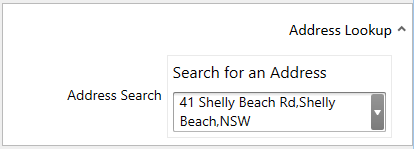
4.Enter Phone & Email information
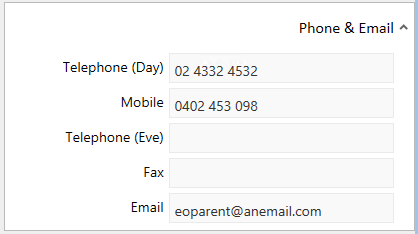
5.Tick Vol if this contact is a Volunteer
6.Click Next
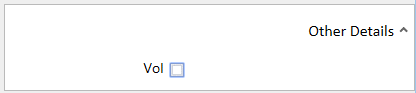
7.Select any extra tickets and fill in the relevant information
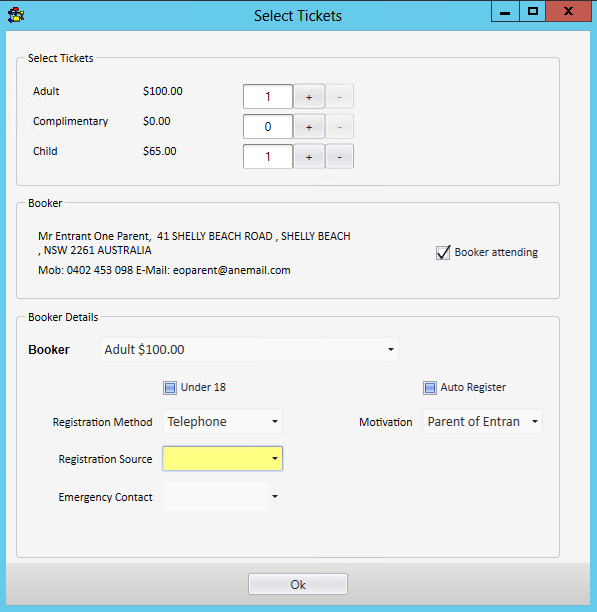
8.Click OK