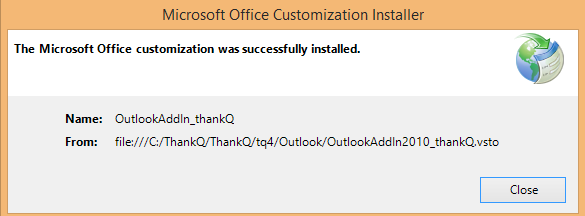thankQ Help
The Outlook Add-in should be run on the same computer where thankQ is running. If you remote into a server to run thankQ your Outlook has more than likely been setup on this server. You may require your IT team to install the add-in if you do not have the Administrator rights on this server. Likewise if you run thankQ from your desktop/laptop and you do not have Administrator rights on your computer you will need to contact your IT Team to run this add-in.
The addin can be found under the local drive e.g. C:\ThankQ\ThankQ\tq4\Outlook
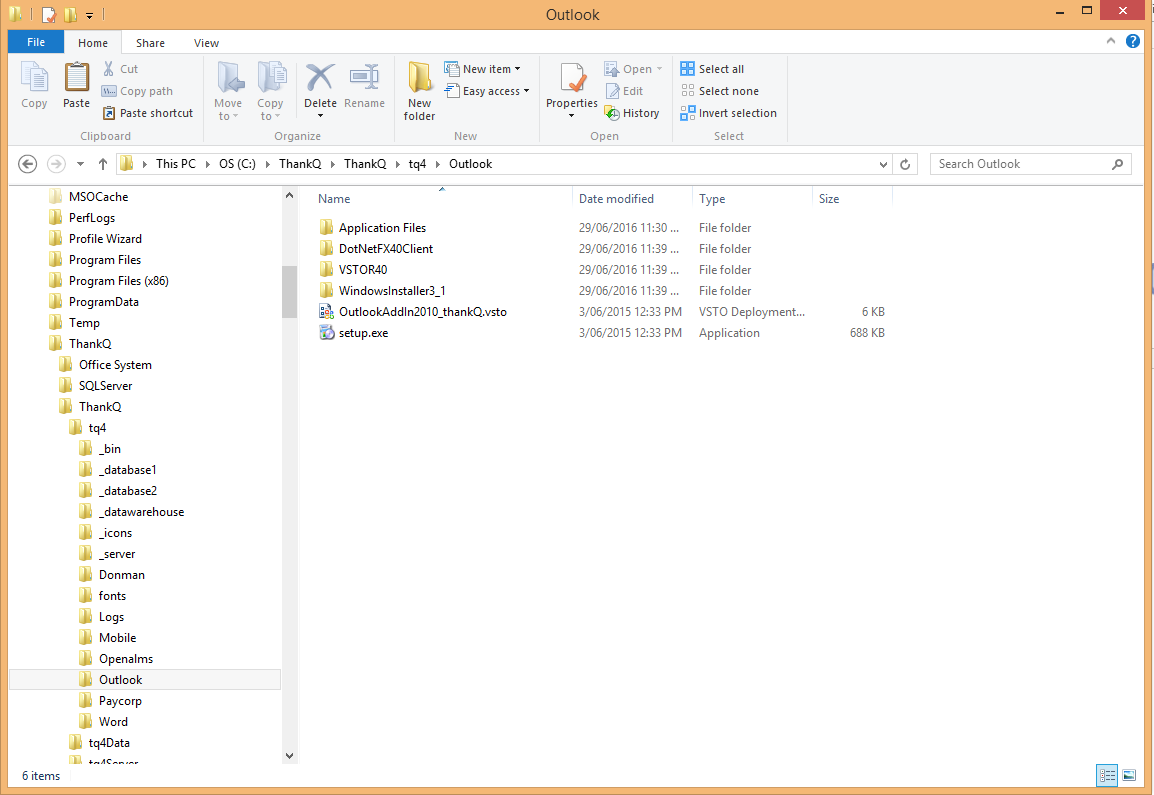
1.Open Windows Explorer by clicking on the folder on the task bar (your task bar may not look exactly like this one)

2.Locate the C:\ThankQ\ThankQ\tq4\Outlook folder
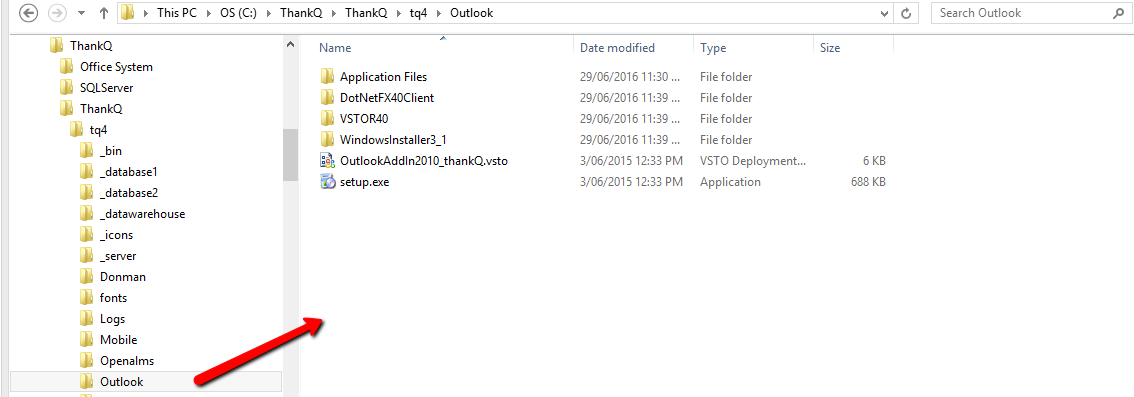
3.Double click on the Setup.exe file
4.Click Install when the Installer opens
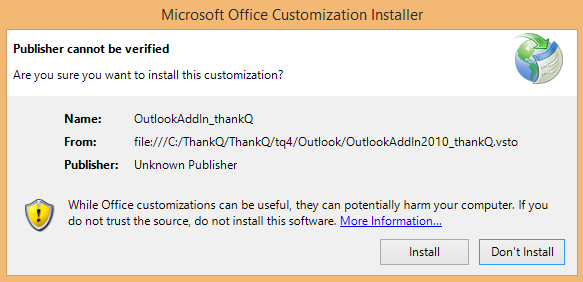
5.Click Close once installed successfully