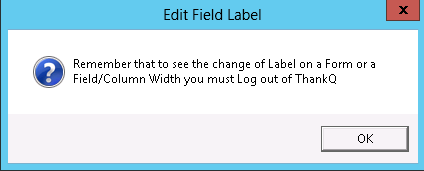thankQ Help
You may want to have the Source Code 2 visible on the Contact Record on the Payment Tab, the Pledge Tab and also on the Payments form in a Batch.
1.Enter *source* in the yellow field above Form / Field Code
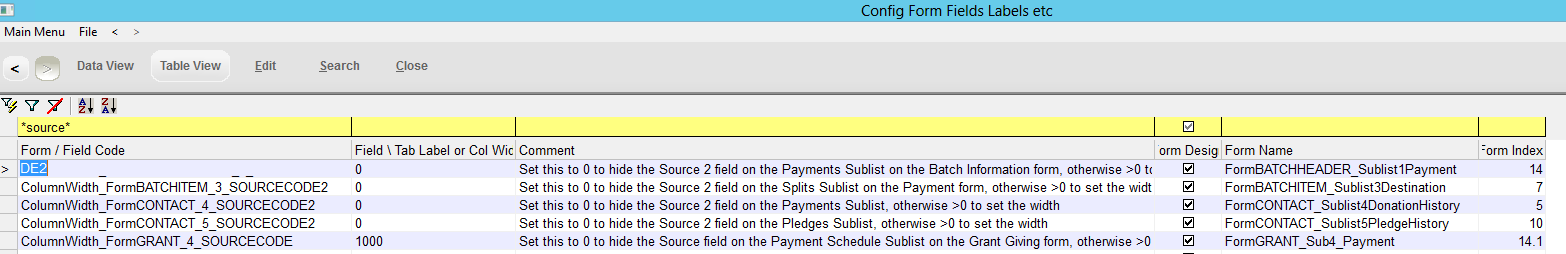
2.Click on the Form/Field Code required
3.Click Edit on the Tool Bar
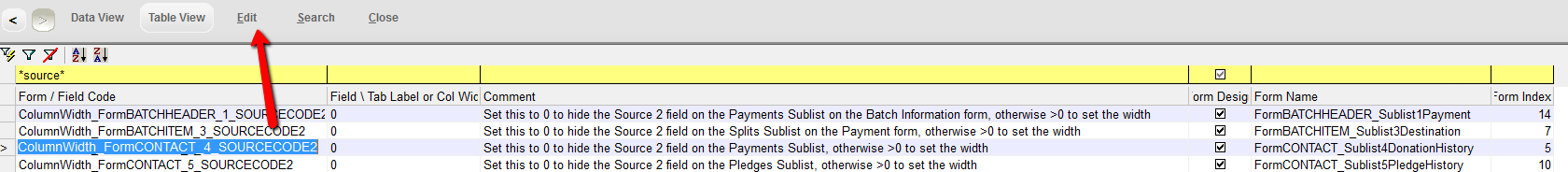
1.Enter 1000 into the Field \ Tab label or col Width or Defn field
2.Click OK
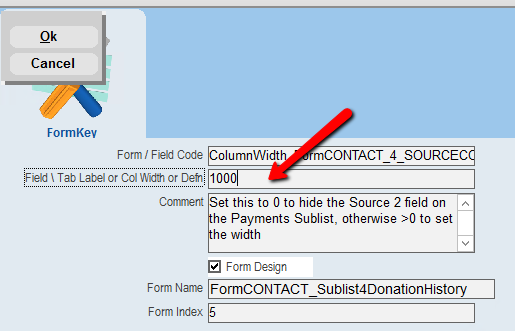
3.Click OK to confirm message to log out