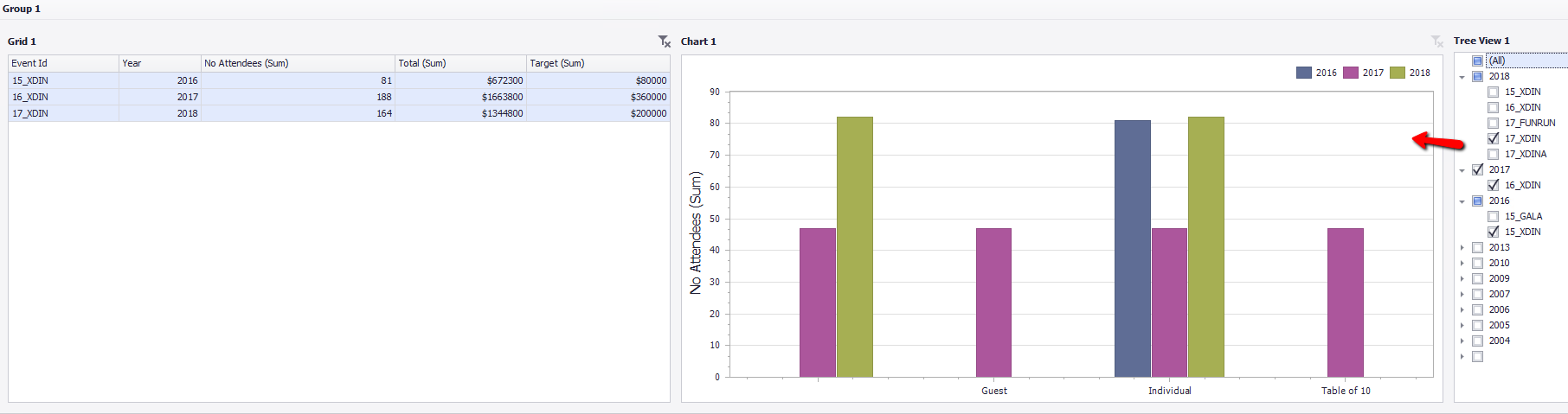thankQ Help
Dashboard Viewer provides the capability to display dasboards.
With Master Filtering applied to the different dashboard items you can click on the information in the dashboard to display just what is selected.
The following dashboard has had master filtering applied.
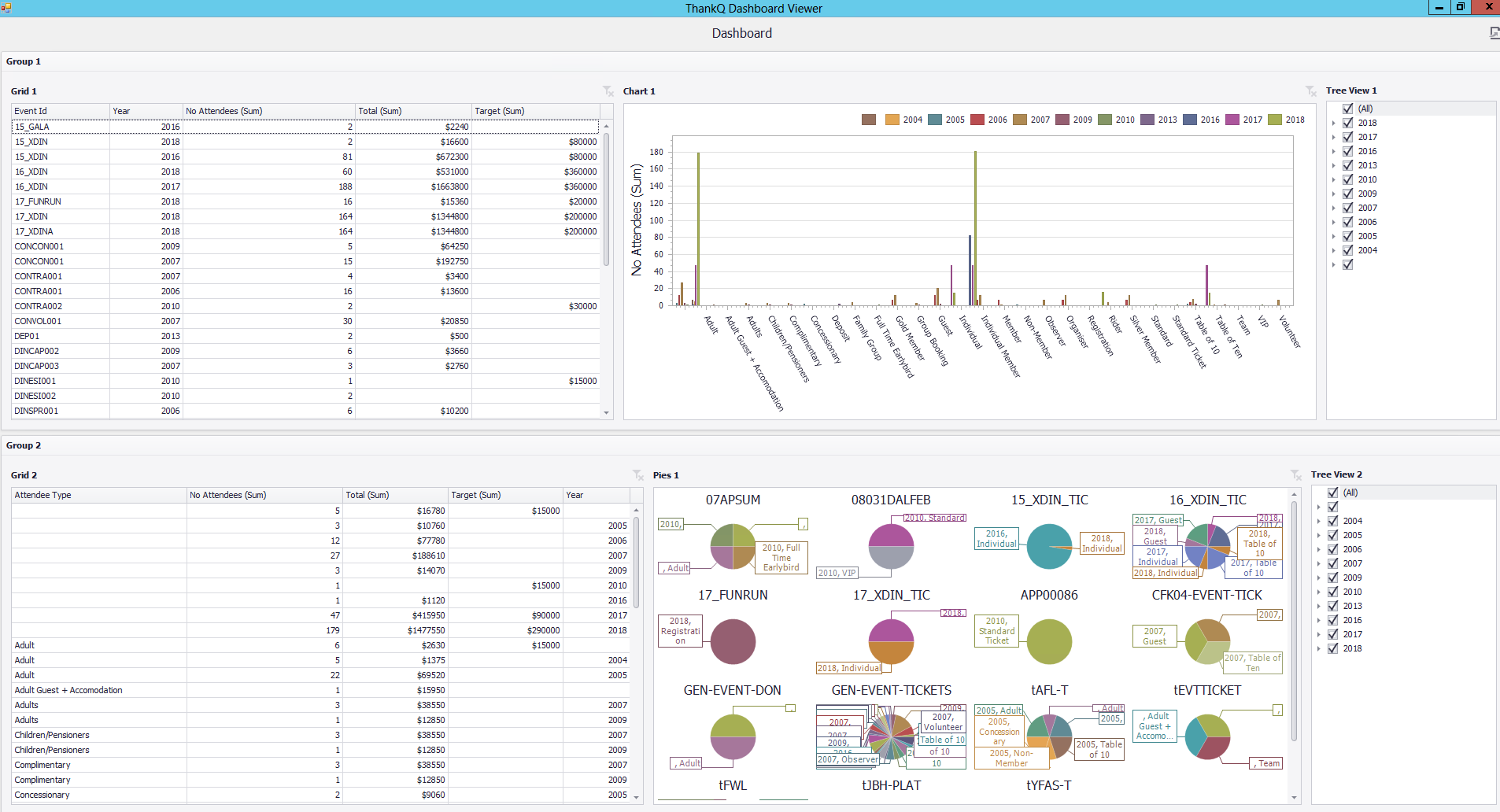
If you click on an item in the graph the relevant information will be displayed in the Grid
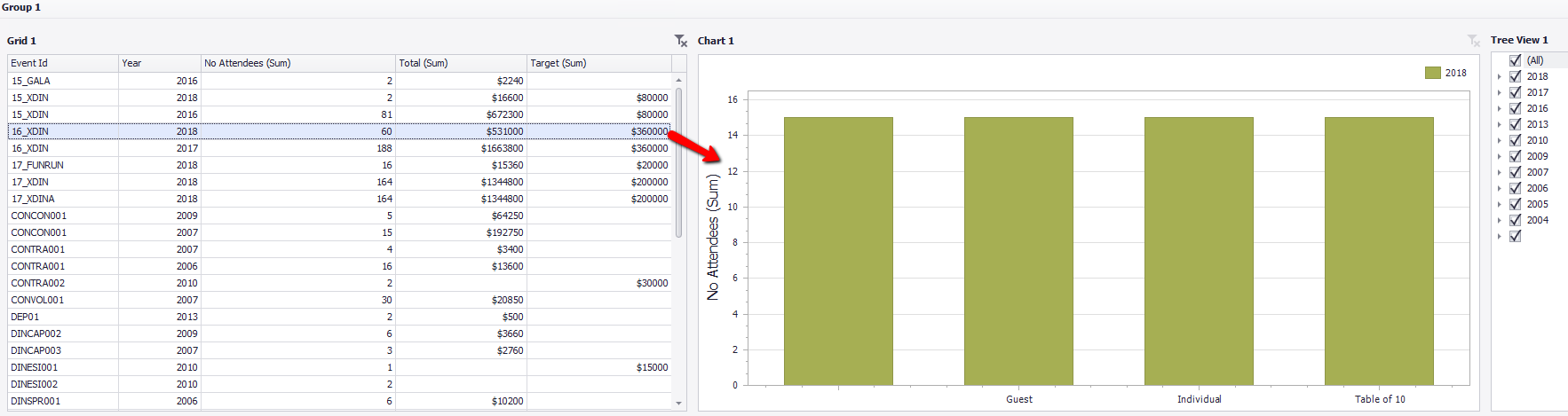
To clear the filter click the Clear Master Filter icon above the dashboard item

If the names in the Grid are different and you want to select more than one item hold down the CTRL key
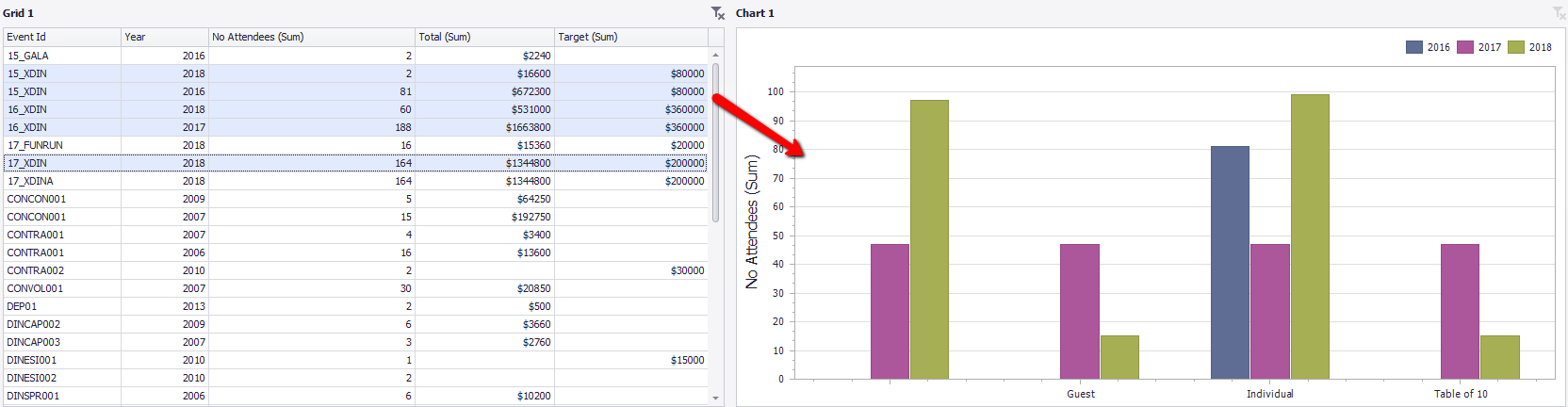
If there are several names the same they will all be highlighted and reported on
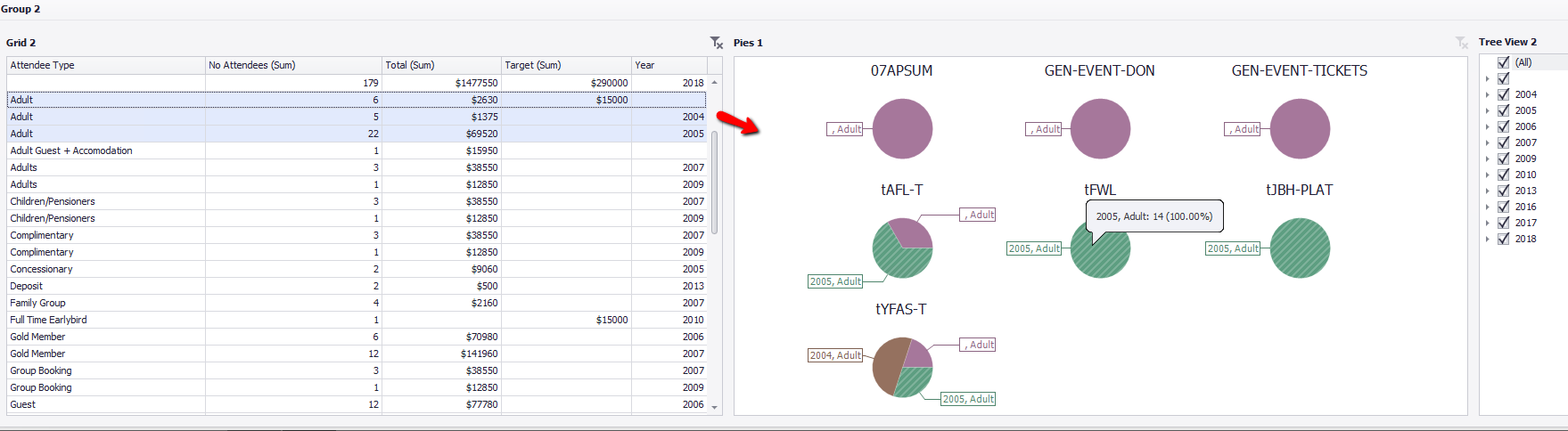
You can also if mastering filtering was on, click an area on the pie to display on the grid
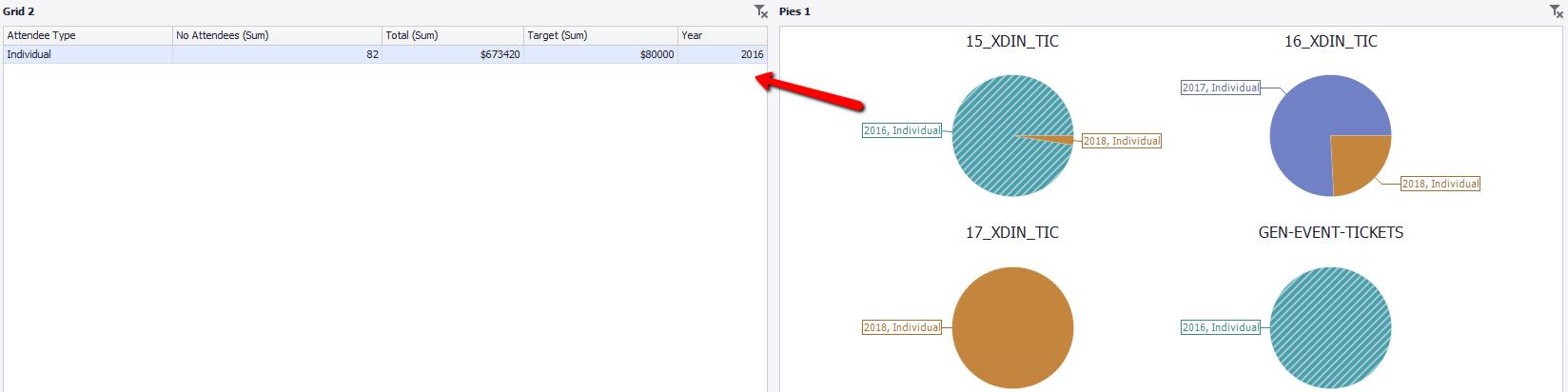
Items can also be selected from the Tree View