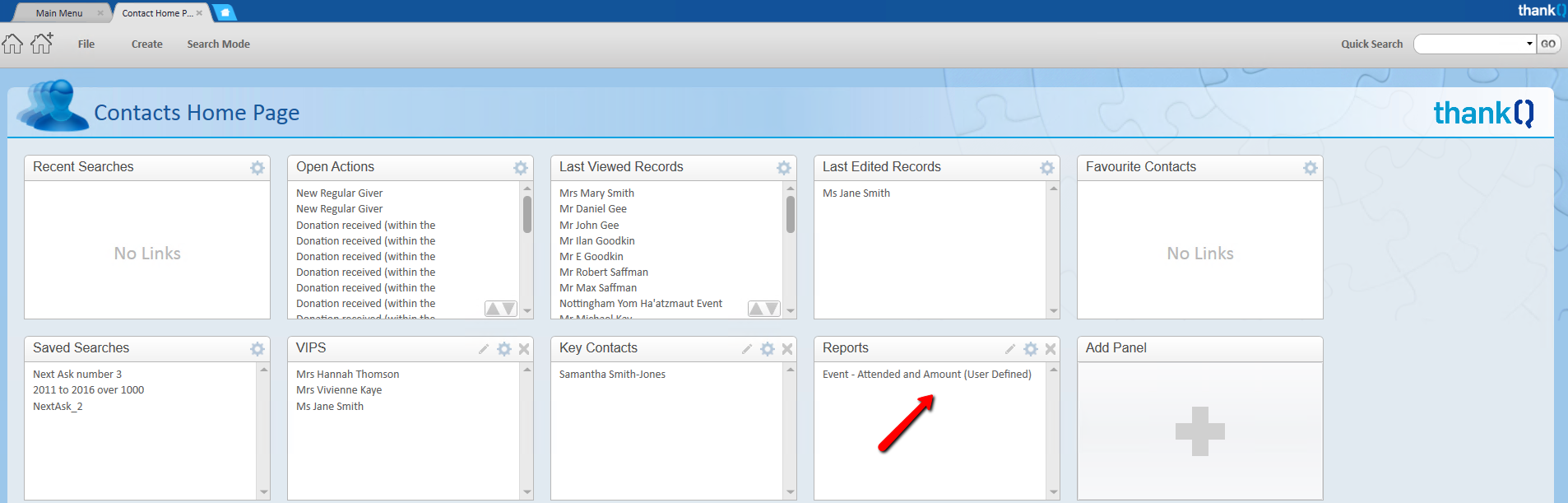thankQ Help
From the User Defined Report form:
1.Locate and highlight the dashboard to run
2.Click Report > Report on the Tool bar
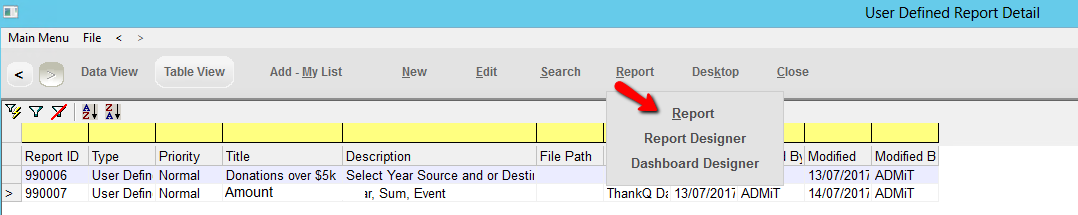
3.Select from the tree view the information required
4.Click the icon top right to Print Preview or Export to PDF or an Image
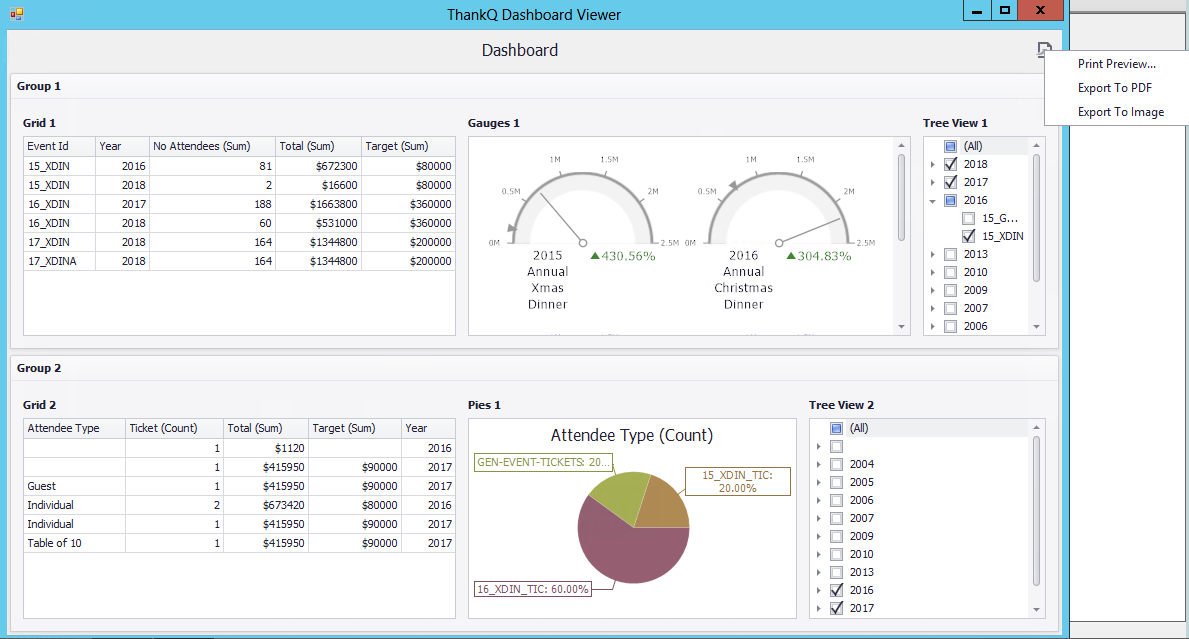
From the Contact Home Page:
5.Click the Dashboard Hyperlink on the custom Panel