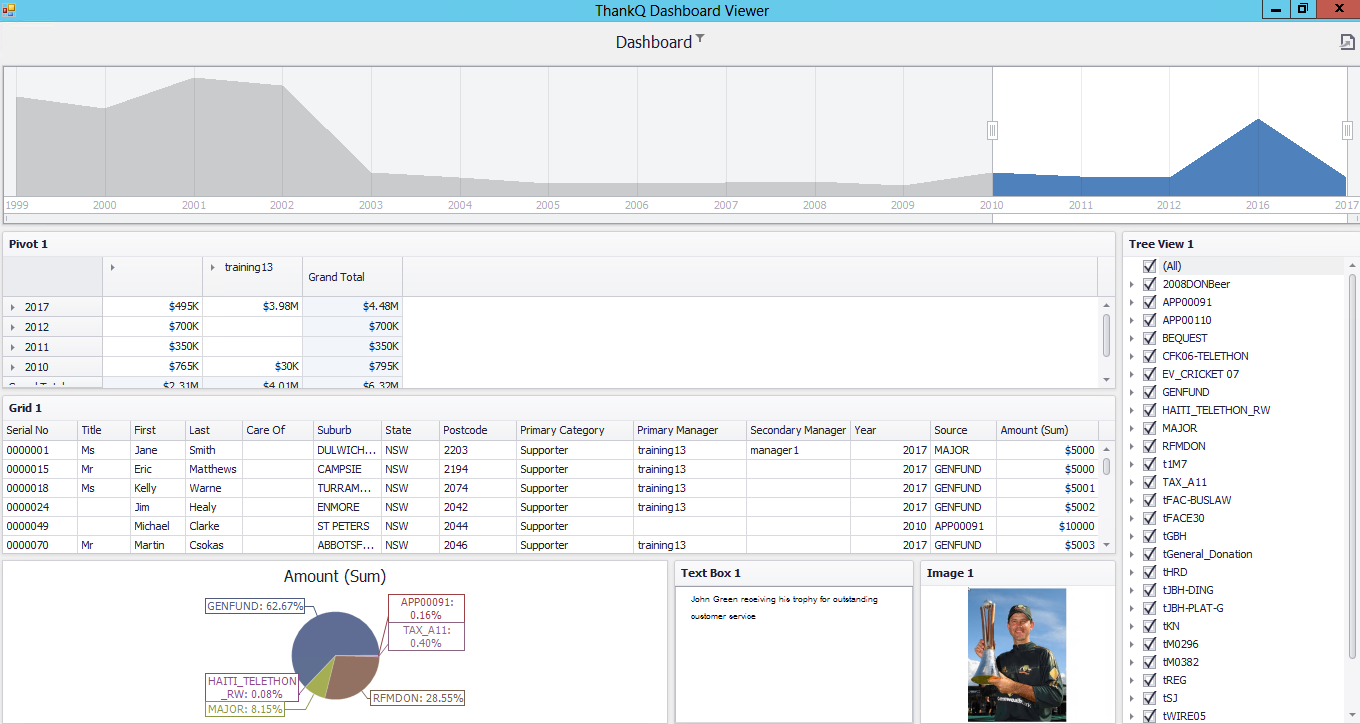thankQ Help
Use the Text Box dashboard item to display rich text within a dashboard.
1.Click Text Box under the Home tab
2.Reposition the Text box beside the Image dashboard item
3.Right click and select Edit or click Edit under the Design tab
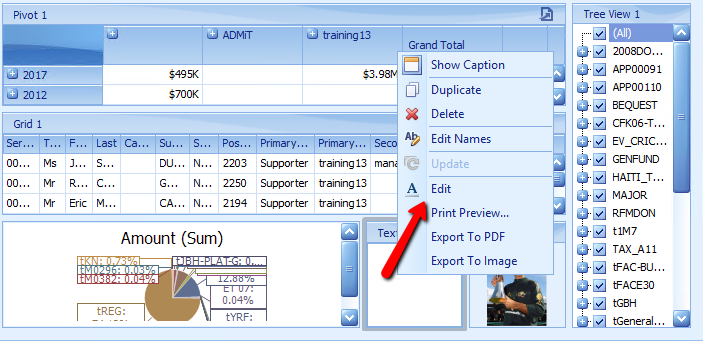
4.Enter text or open a text document to insert saved text
5.Make any format changes and click OK
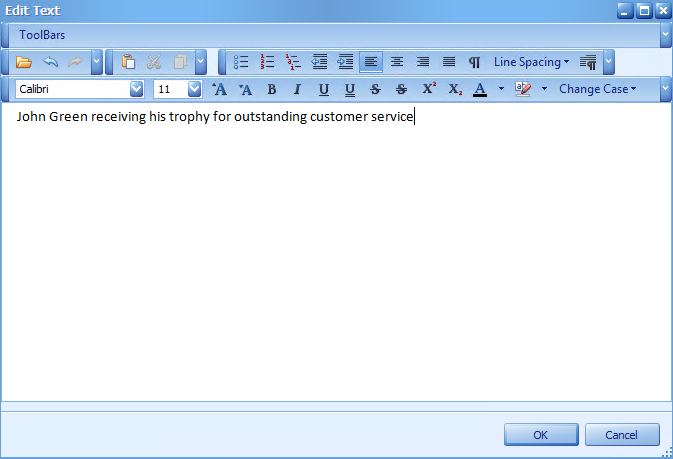
Example of Dashboard Viewer