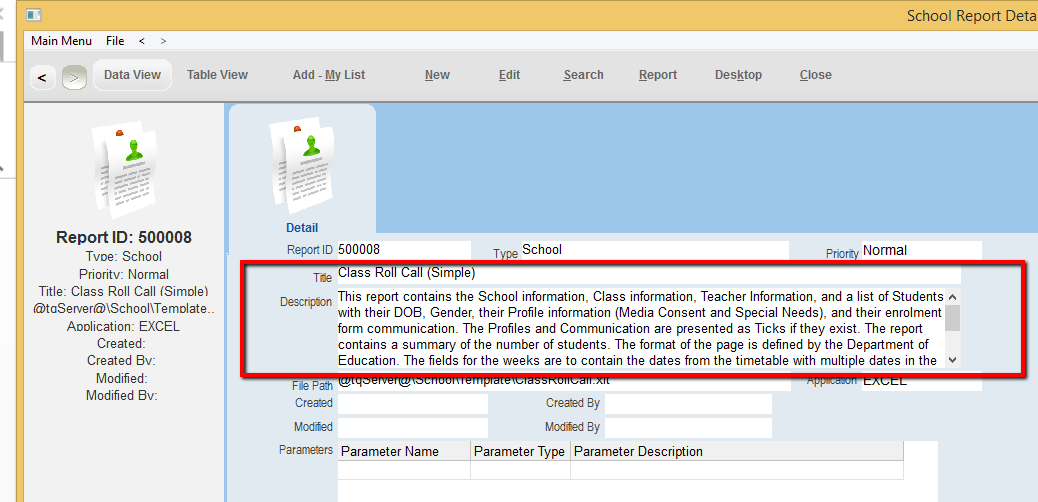thankQ Help
1.Select the Report module and then double click on the School Reports module icon.

2.A list of School Reports will appear in Table View.
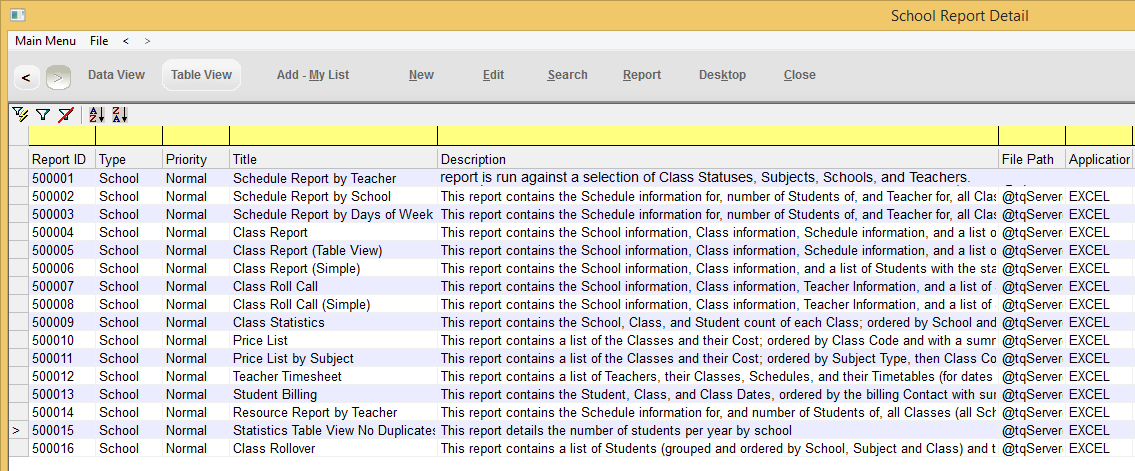
3.Select a report from the list and then click the Data View menu and the details of the report will appear in the Form Key.
4.Each report has a Title and a Description that will explain the report in greater detail.