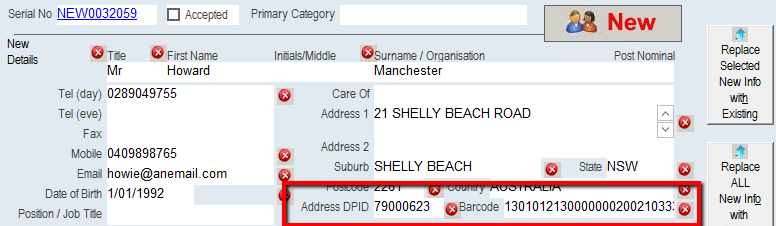thankQ Help
Hopewiser’s Batch product is required for this module.
When you download contact data from any web modules the address can be verified at the time of accepting these contacts onto your database.
Follow the Download process in the relevant web module.
1.Before Accepting contacts onto the database make sure the contact is not already loaded by looking under the Possible Dupes tab.
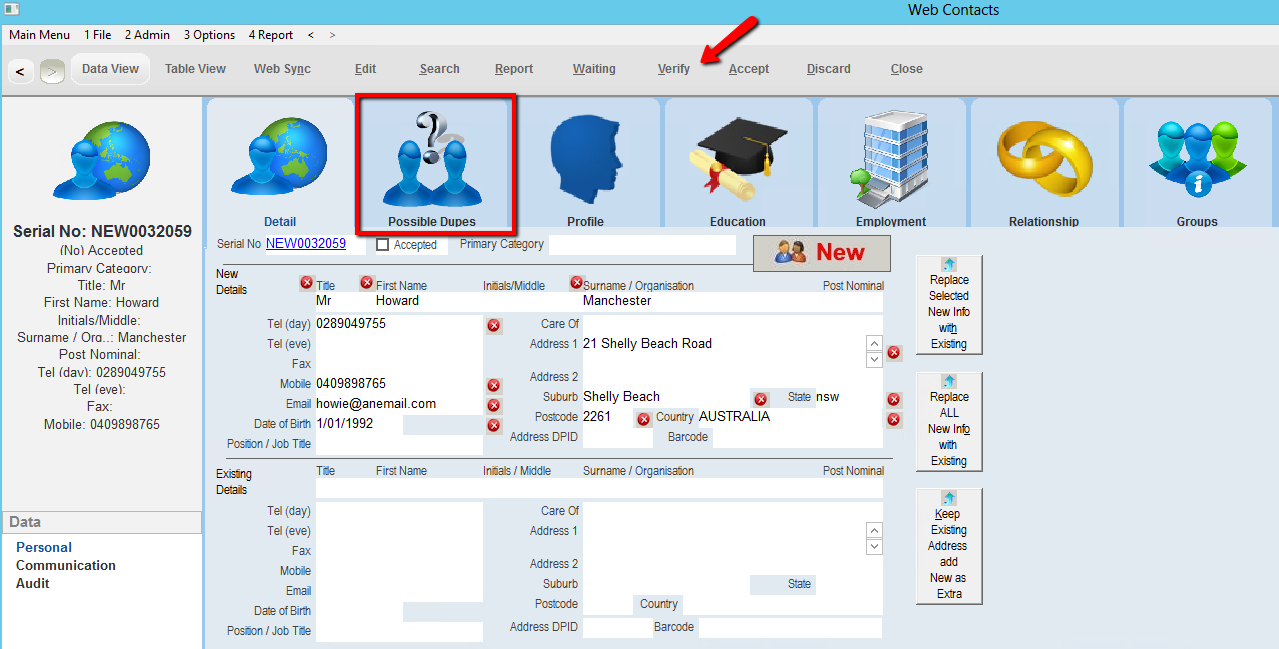
2.If there is a duplicate right click and Assign this Contact as a Matching Person.
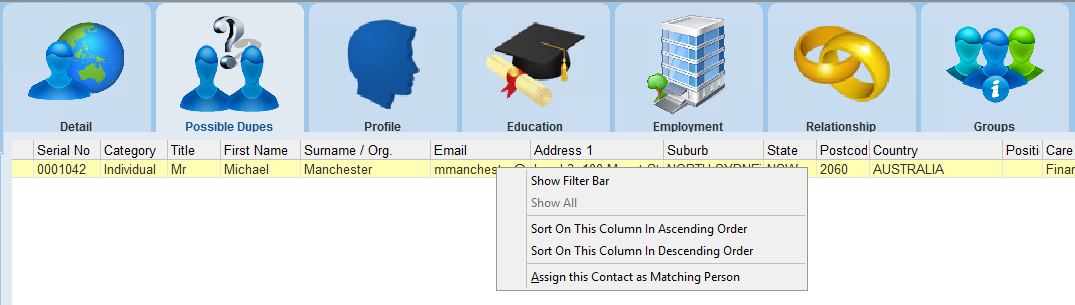
3.Click the Verify button to verify the address.
If there is no match the following dialog box will appear.
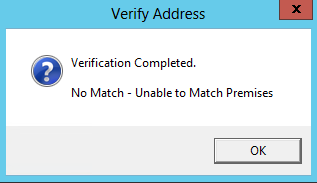
If there is a match the following dialog box will appear.

The Address DPID and Barcode fields will be populated with the verification codes.