thankQ Help
1.Enter the text for the Set Catalogue Label
2.Click New Catalogue button
3.Enter the Source Code
4.Enter the Item Ref
5.Enter an Item Description
6.Enter a Unit Price
7.Click Add Catalogue Item
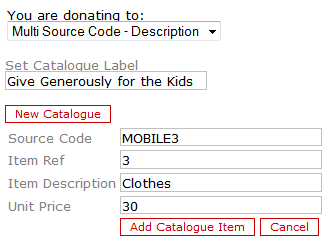
8.Continue steps 1 to 7 until all source codes have been entered
9.Enter a Catalogue Page Heading
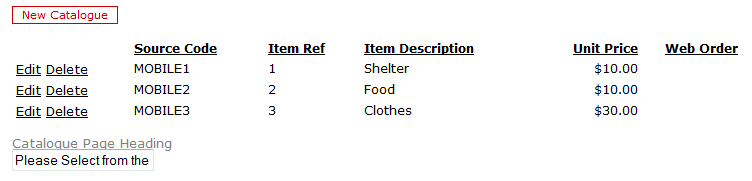 |
10.Edit each line if the Web Order, Amount etc needs to be changed, pressing Update to save the changes
11.Enter a Return URL which could be your main web page or your donation page
12.Enter a heading for the Narrative Page, Details Page and Card Page headings
13.Enter the text for the Narrative Page in the cute editor
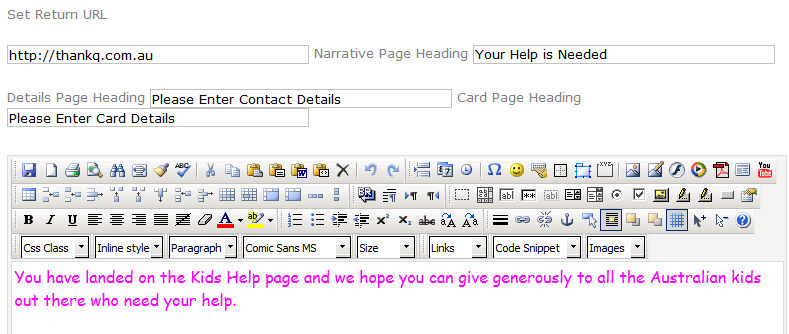 |
14.Click Save
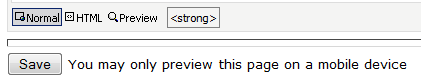 |