thankQ Help
1.Enter the text for Set Source Code Drop Down Label
2.Click the New Sourcecode button
3.Enter the Sourcecode
4.Enter the Source Description
5.Click the Add Source Code button to save
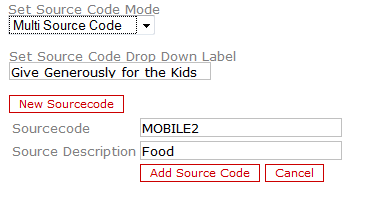
6.Continue steps 1 to 5 until all source codes have been entered
7.Edit each line if the Web Order, Amount or the Email Relay needs to be changed, pressing Update to save the changes
Note: If an Amount is entered the donor will not be able to nominate an amount.
8.Click in the tick box beside Separate Receipt for Each Source Code if this is required
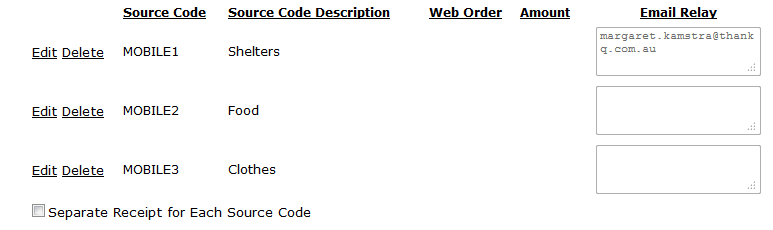
9.Select from the drop down You are donating to: the text to display. This can be the Company Name or the Source Code Drop Down Label above
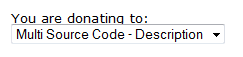 |