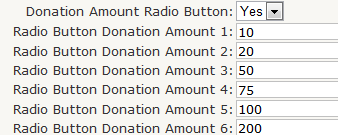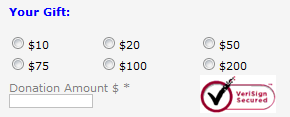thankQ Help
Rather than your donor entering the amount they wish to give, you can have preset amounts. The donor can then select the amount they want to give. The donor can still enter a different amount in the donation amount field if they wish. These donation choice buttons are known as Radio Buttons.
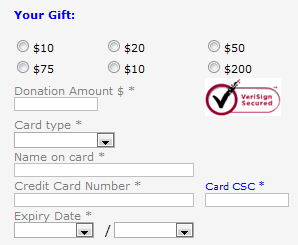
To add donation choice buttons to your donation page, follow the steps below.
1.Set the Donation Amount Radio Button option to Yes.
2.Enter the payment amounts in the Radio Button Donation Amount fields.
|
|
3.Click Save, then Preview to see how your regular giving fields will appear on your donation page.