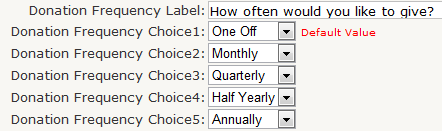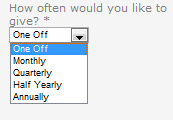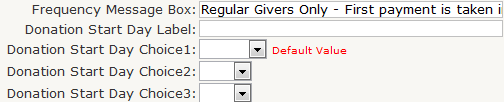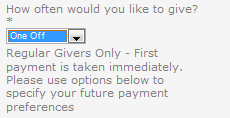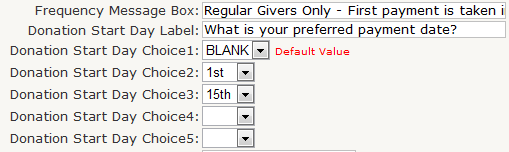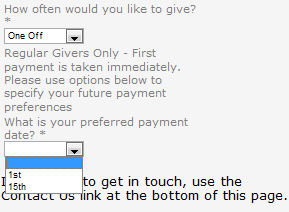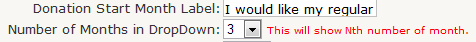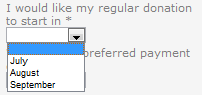thankQ Help
It is possible to provide options to allow donors to give regularly. If you use this option, the first payment will be taken paid against the first instalment if specified and a pledge will be created in thankQ.
Further payments will NOT be taken automatically through eDonations. You will need to process these payments in thankQ.
Here is an example of how your donation page could look with regular giving fields included.
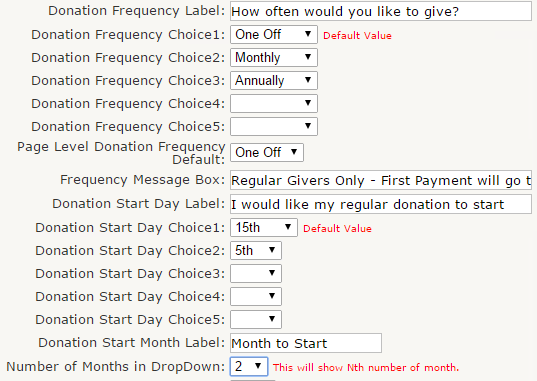
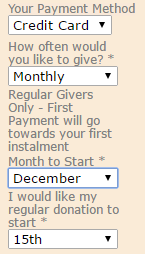
To include regular giving information, follow the steps below.
1.In the Donation Frequency Label field, enter a suitable heading.
2.In the Donation Frequency Choice1 field, select the One Off value. Selecting the One Off option in this field will ensure that one off donors are not prompted to complete further fields.
3.In the remaining Donation Frequency Choice fields, select the frequency choices that suit your requirements.
|
|
4.The Frequency Message Box appears immediately below the donation frequency drop down options and can be either left blank or used to provide further information for regular givers
|
|
5.In the Donation Start Date Label field, enter some relevant text to describe the donation start date drop down options that will appear below.
6.In the Donation Start Day Choice1 field, select BLANK from the drop list. Selecting the BLANK option in this field will ensure that one off donors are not prompted to complete further fields.
7.In the remaining Donation Start Day Choice fields, select dates from the drop lists according to your requirements.
|
|
8.In the Donation Start Month Label field, enter some relevant text to describe the options for when next payment will be taken.
9.The Number of Months in Dropdown field is used to allow donors to decide when they would like their regular giving to start. Use the drop down arrow to select the number of months that you would like to appear in the drop list. For example, entering 1 will display next month only, 2 will show the next two months, 3 will the next three months etc.
|
|
10.Click Save, then Preview to see how your regular giving fields will appear on your donation page.