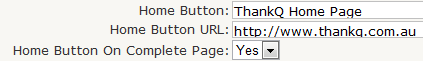thankQ Help
1.To make a Home button appear on your donation page, enter the text that will appear on the home button in the Home Button field.
2.In the Home Button URL field, enter the web address or URL of the web page that donors will be taken to if they click on the home button. This will often be the home page of your website. Ensure that you prefix the web address with http://.
|
|
3.If you would like the Home Page button to also be visible on the online confirmation receipt page, then set the Home Button On Complete Page to Yes.
 |