thankQ Help
1.Click the Edit Details button to make changes to the Page Fields
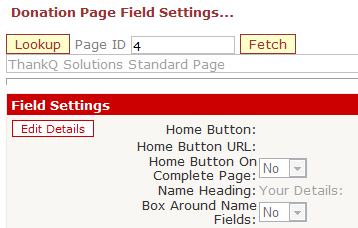 |
2.Make your changes. See the following sections for detailed descriptions on how to change these fields.
3.When you have finished making changes, click the Save button at the very bottom of the screen. (You may need to scroll down to see the button).
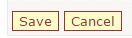
4.A preview button will then appear. Click the Preview button to see how your online donation page now looks.
 |
5.Close the preview window to return to the Page Fields screen.