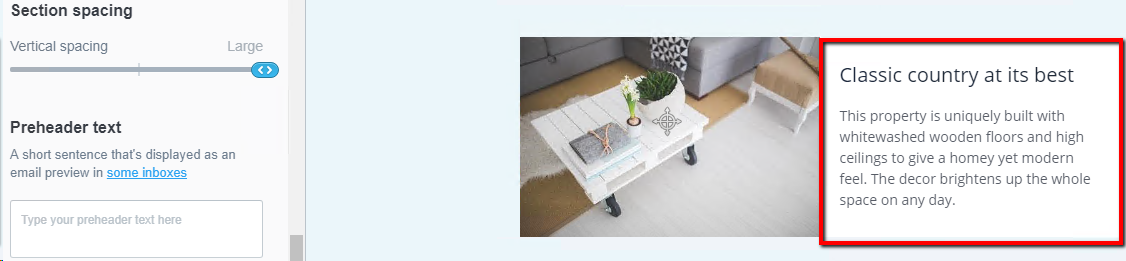thankQ Help
Vertical spacing can be selected so the text in a section can be either close to the top or have more spacing.
Vertical spacing set to None – click at the beginning of the slider
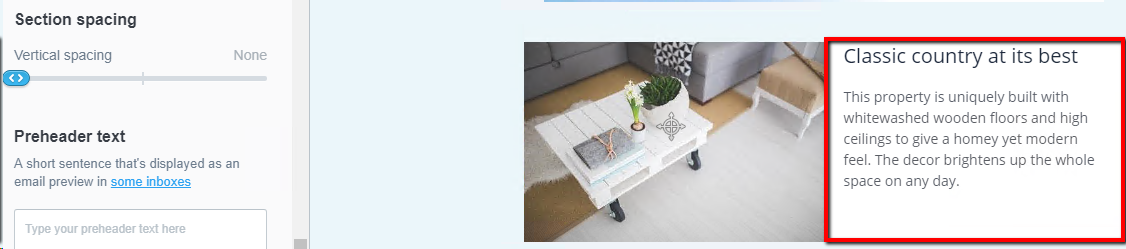
Vertical spacing set to Medium – click in the middle of the slider
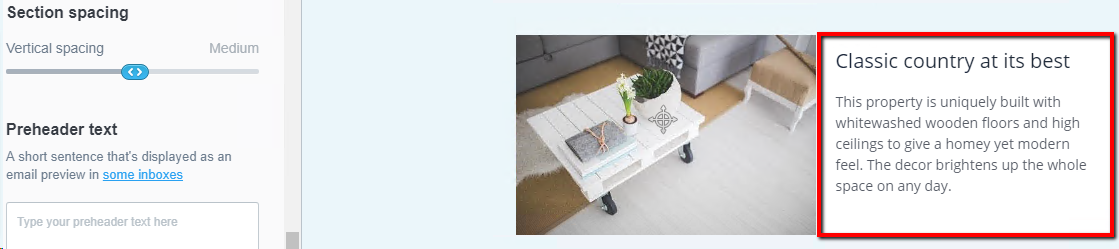
Vertical spacing set to Large – click at the end of the slider