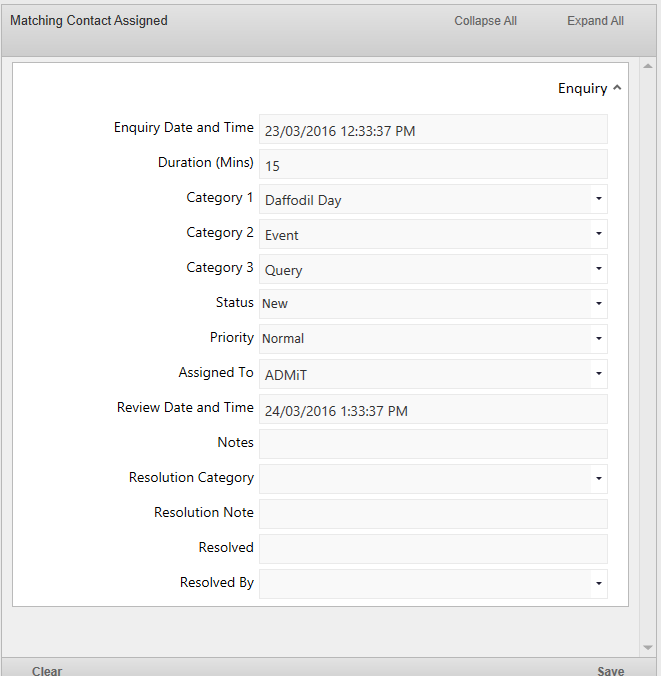thankQ Help
1.Select information from the drop down lists that are relevant for this enquiry from Category 1, 2 and 3.
2.Select Status and Priority.
3.Select who this enquiry should be Assigned to.
4.Enter any Notes.
5.Update the Review Date and Time. The review date is set to 1 day after the Logged Date/Time when creating an Enquiry. It cannot be set to an earlier date than what was already set.
6.Before clicking Save, enter the time taken to deal with this enquiry.