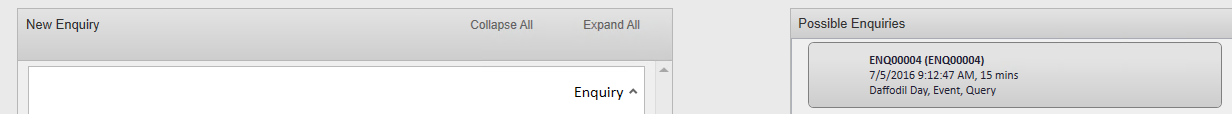thankQ Help
Once you tab or click out of the Surname possible duplicate contacts will automatically appear within the Possible Contacts on the right.
The most likely matching contact will appear at the top of the list.
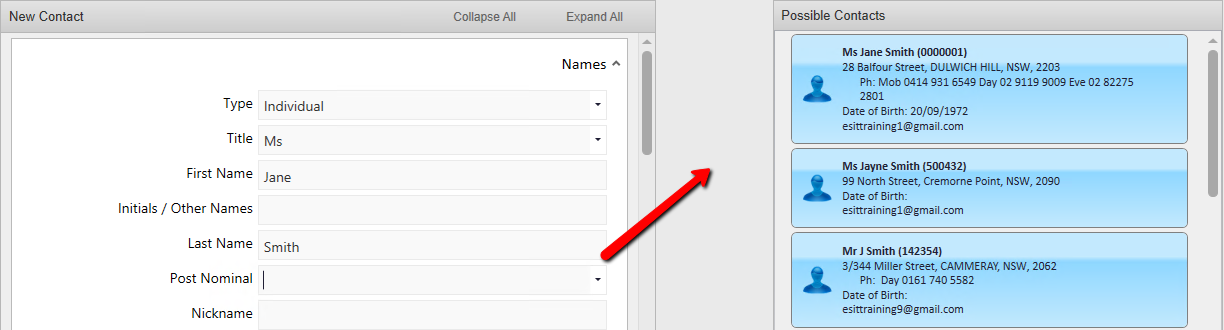
1.If you identify a matching contact, click on the contact to highlight.
2.Click on Select the Contact as the Source of the Enquiry.
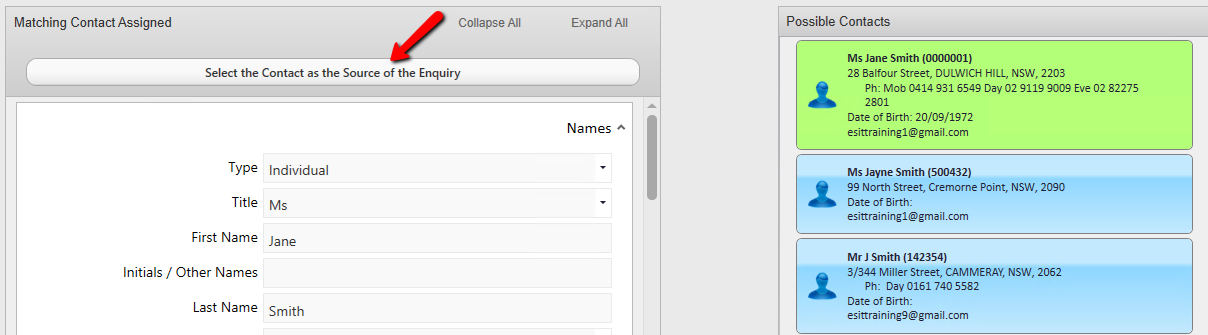
Unselect Contact = Ctrl Click
3.The form will then be completed with the details of the selected matching contact.
Note: If this contact has an existing enquiry these will be displayed.
•Click on the existing enquiry.
•Click the Open Enquiry in Data View Mode for Editing button.