thankQ Help
1.Search and locate the Sponsorship record
2.Click the Renew button
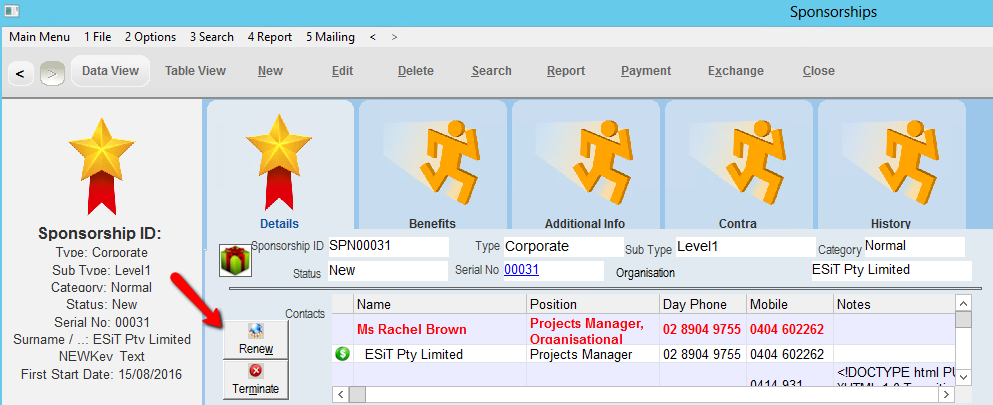 |
3.Click OK to leave the Type of sponsorship as is or click the drop down to select different
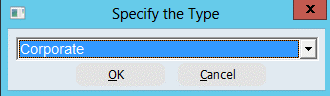 |
4.Click OK to leave the Sub Type of sponsorship as is or click the drop down to select different
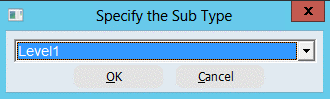 |
5.Click OK to leave the Category of sponsorship as is or click the drop down to select different
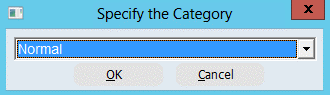 |
6.Click OK to leave duration or enter different duration
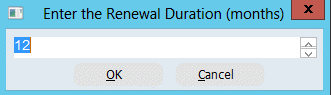 |
7.Click OK to leave date or enter or select a new one
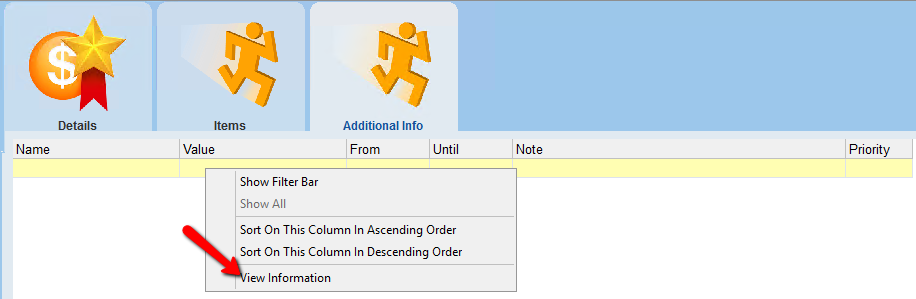 |
The Status has now been updated to Renewed and dates updated
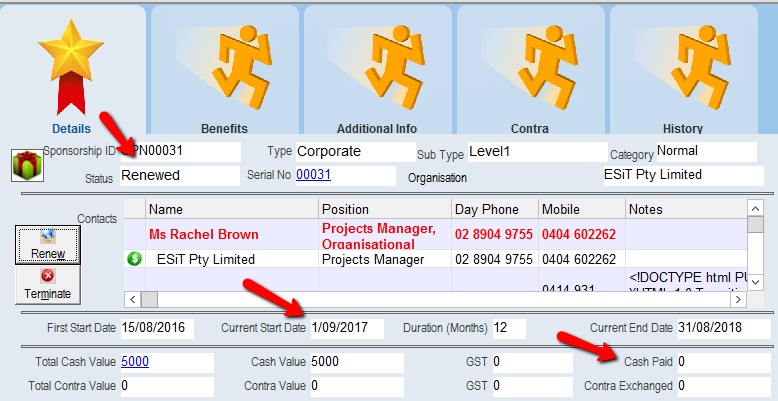
The History tab keeps information of the changes to the Sponsorship
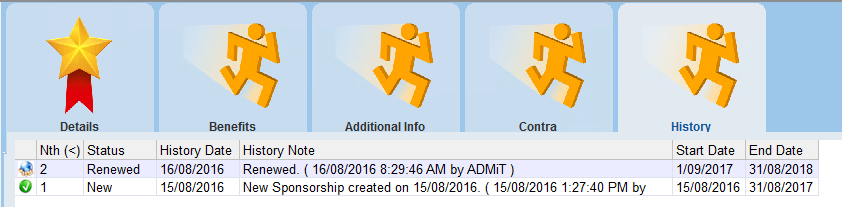
The Pledge has now been created and payment can now be made.