thankQ Help
A mailing can be sent to either one contact or selected contacts.
1.Click on 5 Mailing on the menu bar, having the lapsed sponsorships selected
2.Select Generate Mailing (Contacts to Renew in this Search) via Mail Manager
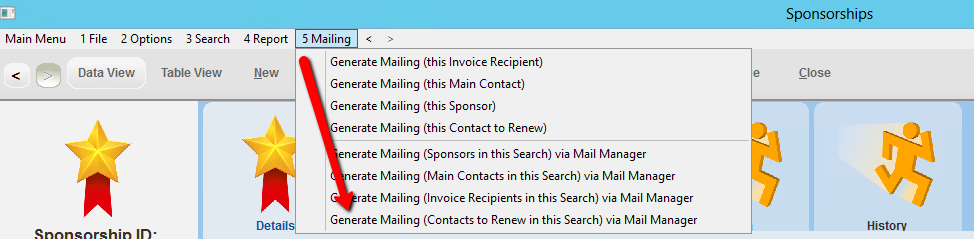 |
3.Click Yes to confirm the number of contacts to renew
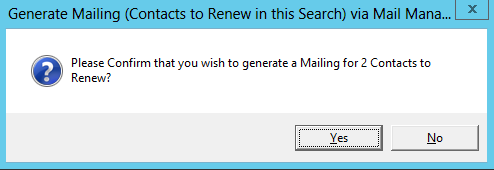 |
4.Click Yes to continue
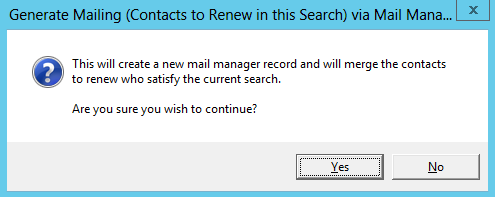 |
5.Click OK to accept Sponsorship preference
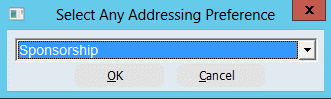 |
6.Select the method to be used for this communication eg Merge to Word
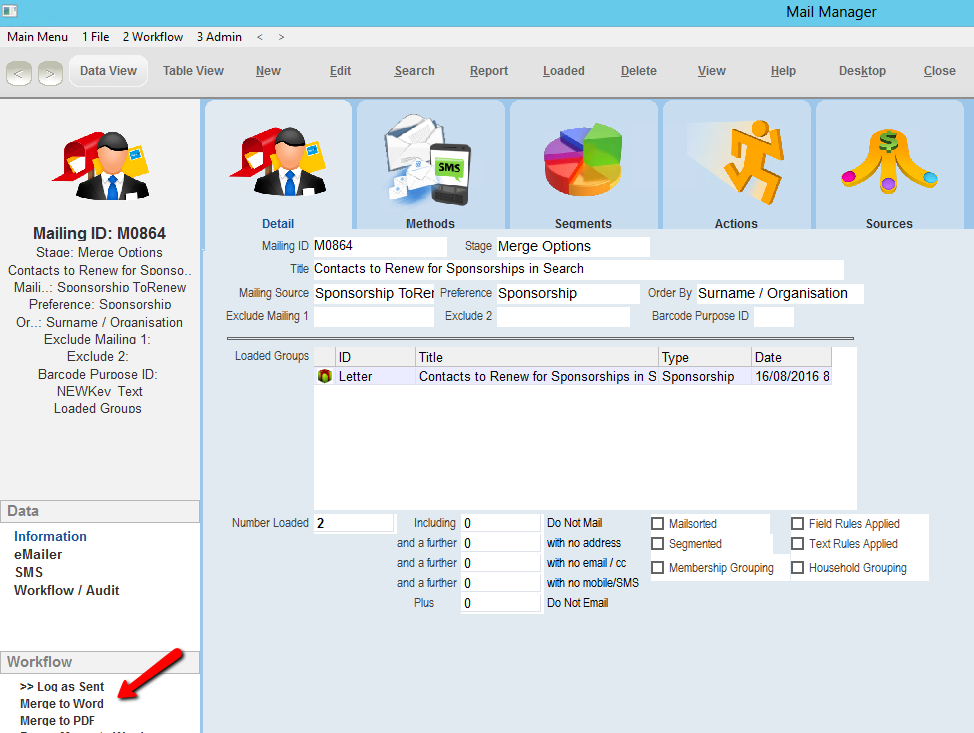 |
7.If the dialog box appears to select mailing preferences click Select All, Select
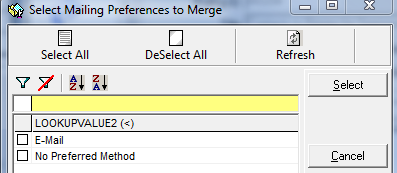 |
8.Select the Sponsorship Renewal template, click Open
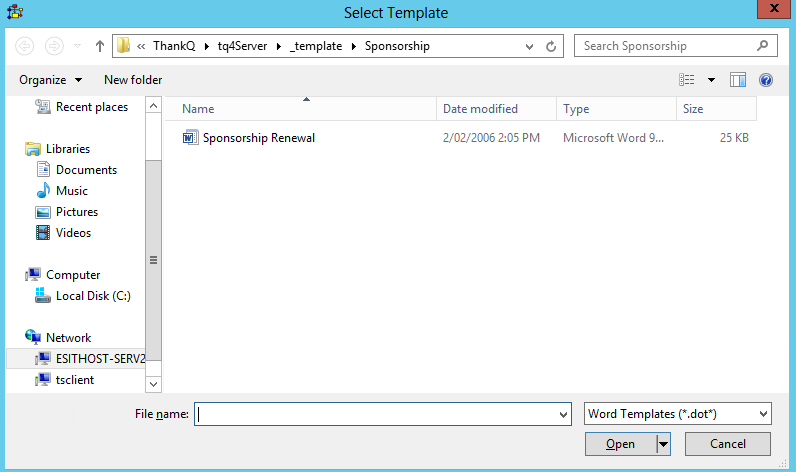 |
9.Click the Finish & Merge, continue to merge all records
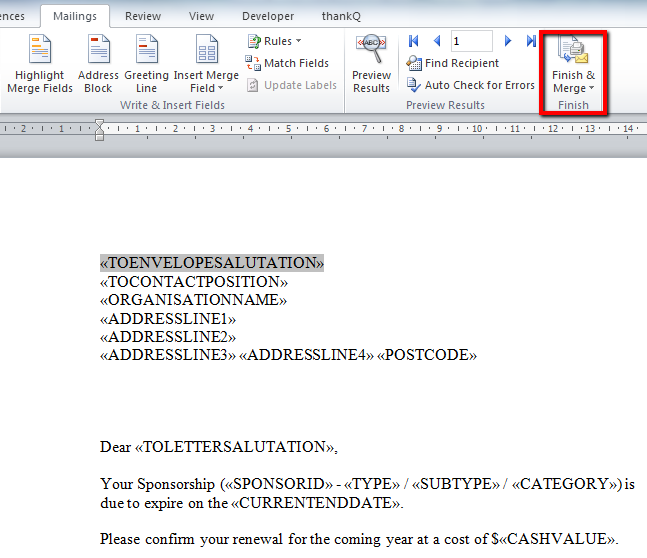 |
10.Print, Save and Log into thankQ
11.Click OK to Subject for Document dialog
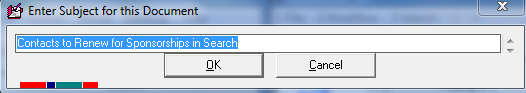
12.Click on Log as Sent under the Workflow to file the letter under the communication tab of the contact
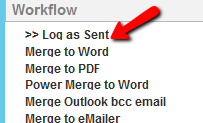
13.Answer following prompts accordingly