thankQ Help
When the Contra items are received, set the item as received on the Contra tab of the Sponsorship.
1.Click on the Contra tab
2.Right click on the contra item
3.Select Set as Received
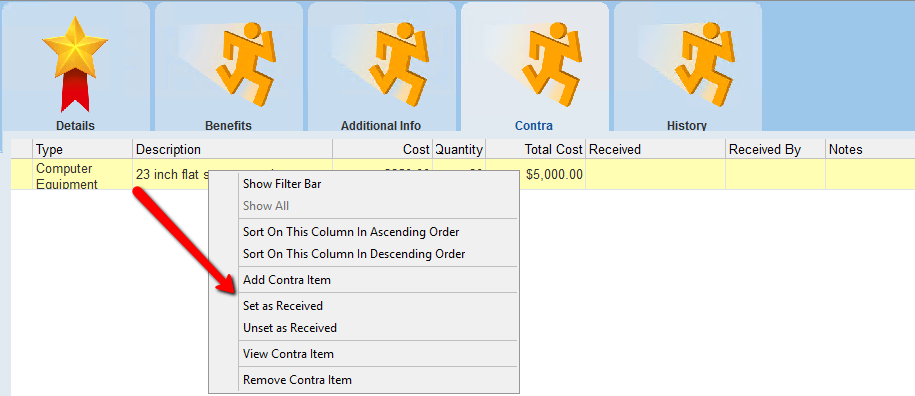 |
4.Enter or Select the date the contra item was received, Click OK
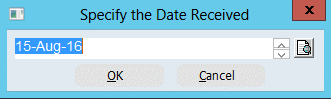 |
5.Select the user who is responsible for confirming the contra items were received, Click OK
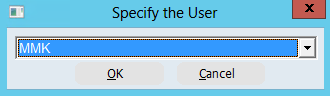 |