thankQ Help
A Pledge is created when the Sponsorship is created. An invoice can be created from the Pledge.
1.Open the Pledge module
2.Click on the Table View tab or Quick Search and Search for the Sponsor
3.Click Edit on the Tool bar
4.Click on the drop down beside Payment Type
5.Select Contra, click OK
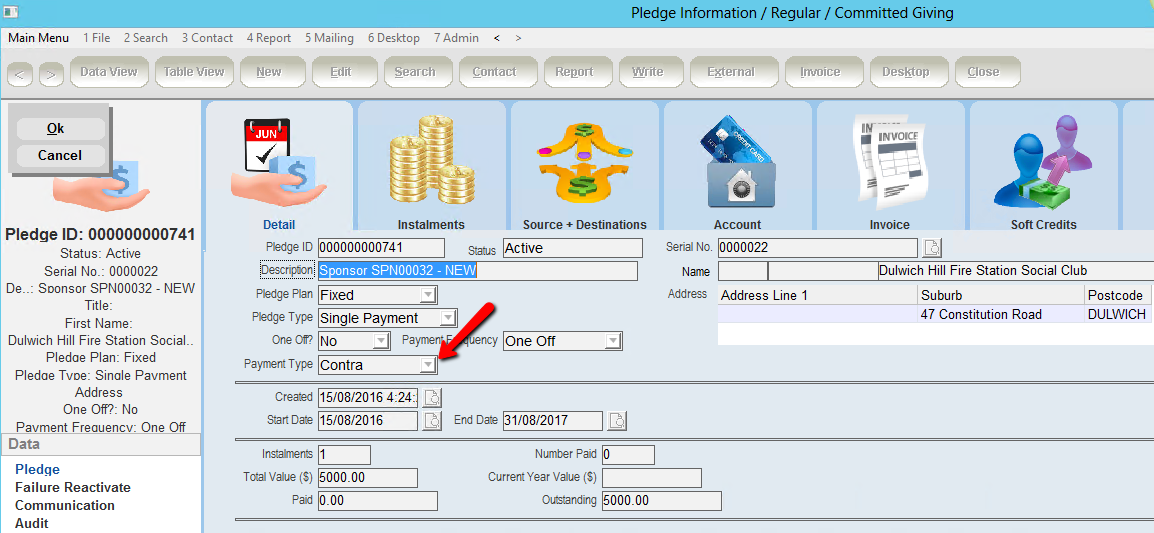 |
6.Click Invoice on the Tool bar
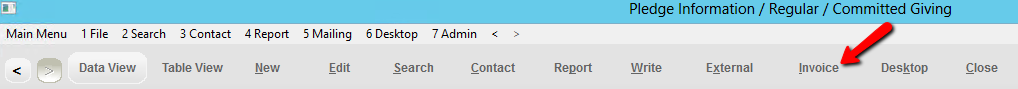 |
7.Select invoice template, Click open
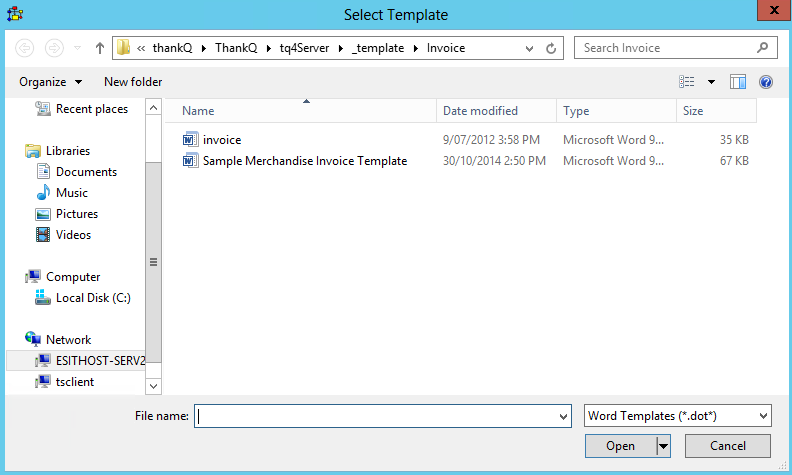 |
8.If Word stops at the template click Finish and Merge to complete the merge
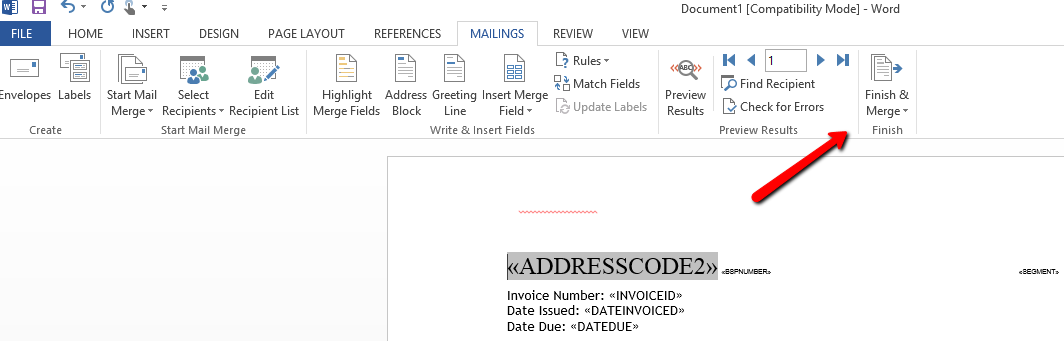 |
9.Print and or Save the Invoice
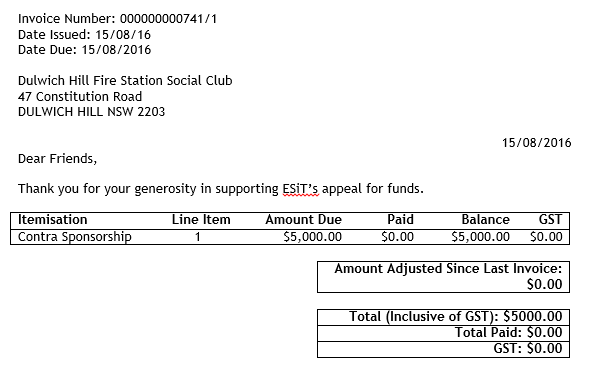
10.Click Log into thankQ under the thankQ tab
11.Click OK to the Subject