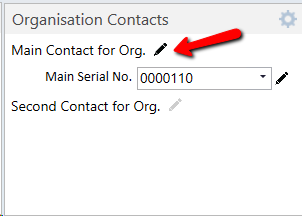thankQ Help
Once relationships have been created for an organisation, the main and second contacts can be set/unset.
1.Click on the Pencil beside Main Contact and then the Pencil beside Main Serial No. on the Organisation Contacts panel
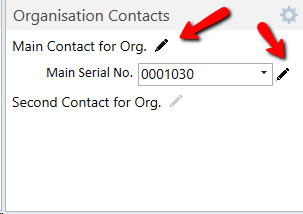
2.Click on the drop down beside the serial no., search and select the contact from the related contacts list
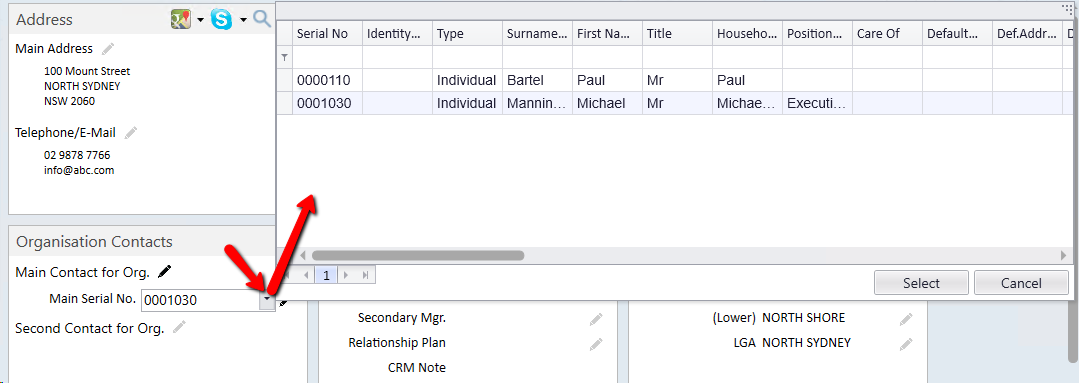
3.Click OK to accept the changes
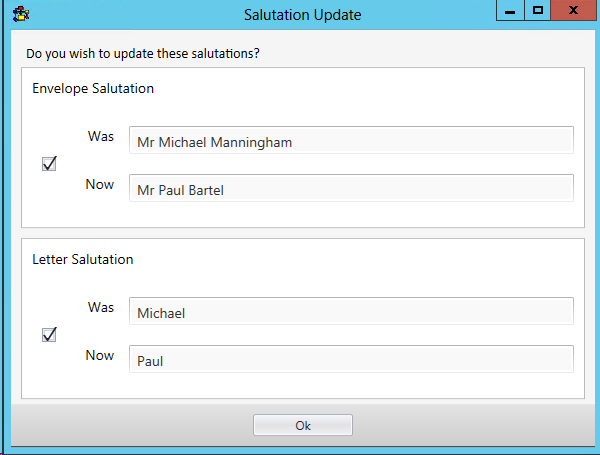 |
4.Click the Pencil to save