thankQ Help
1.Click on Save at the bottom of the form.
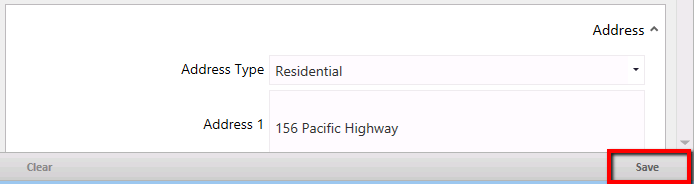
2.Select Informed Changed from the drop down. This will open the Date which can be changed from today’s date to another date. Entering a date in the future will not change the address on that date but only record the fact.
3.Click OK.
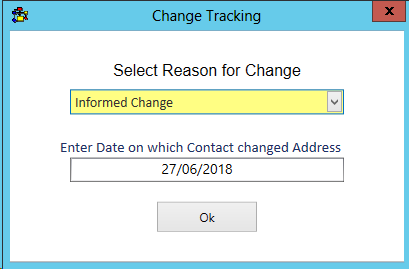
This will take you back to Data View where you can view the change under Audit and an old address for history purposes can be found under Communications | Additional Addresses