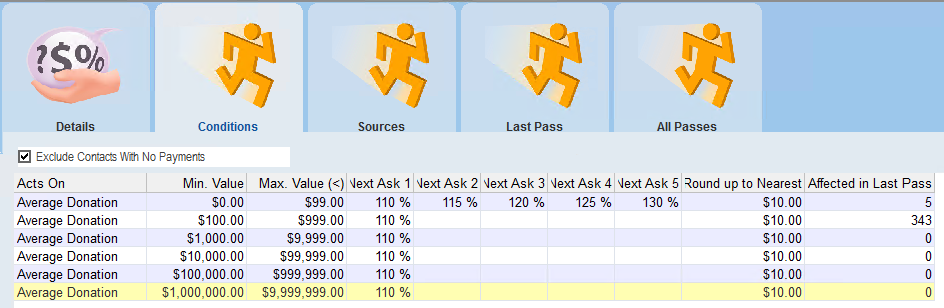thankQ Help
1.Click the Run Rule button
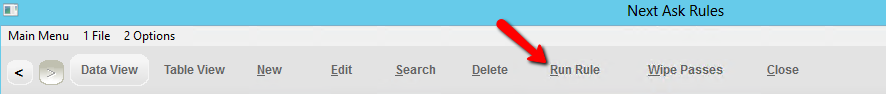
2.Click Yes to confirm
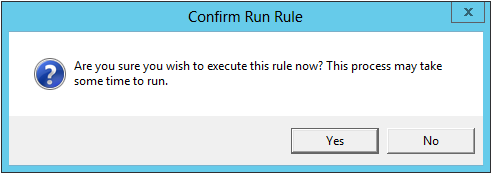
3. Click OK to the complete message
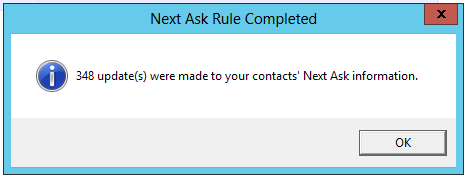
The Last Pass sublist displays donation information for each supporter and their calculated Next Ask based on the Next Ask rule applied.
The Last, Average and Maximum donation amounts are displayed.
Because the condition was set to use the Average Donation the column Selected Donation is the amount the Next Ask uses in the ask calculations.
Double click on a contact to open their record on the Contact Details form.
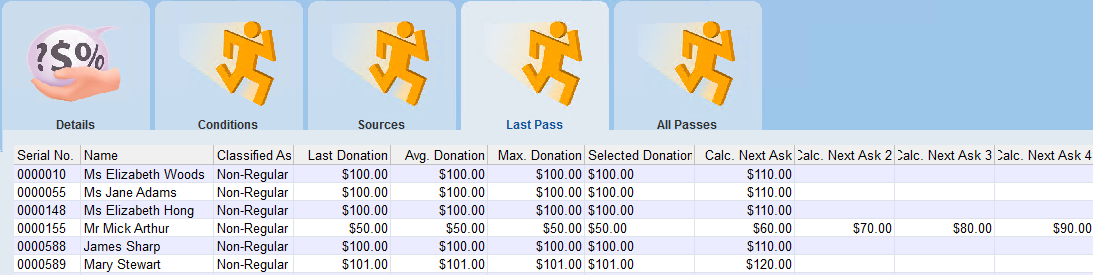
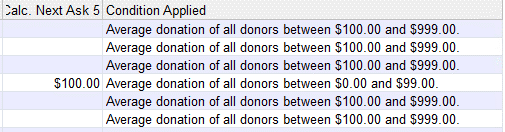
The All Passes tab shows the number of passes this Next Ask has been run
The donors that have no calculation are outside the condition ranges set up.
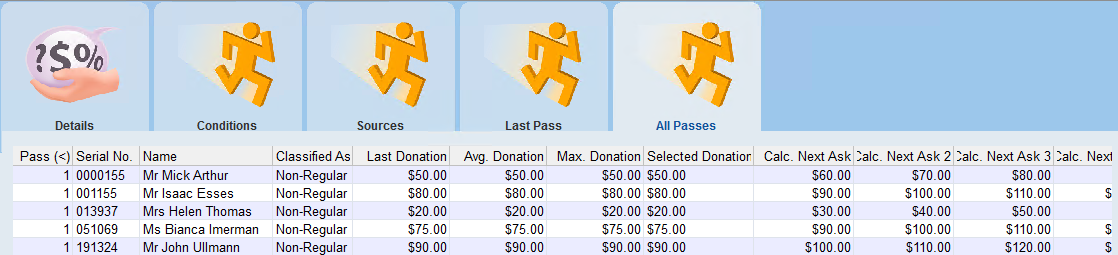
The Conditions tab will show the number of donors affected