thankQ Help
By default, donations from all Source Codes will be included. Options are available within the Sources sublist to change this to only include certain Source Codes.
1.Click on the Sources tab
2.Click Edit on the tool bar if the form is not in edit mode
3.Click in the tick box beside Assess Donations From All Sources to remove tick, Click OK
Note: The form must be in Edit mode to make amendments to the tick box
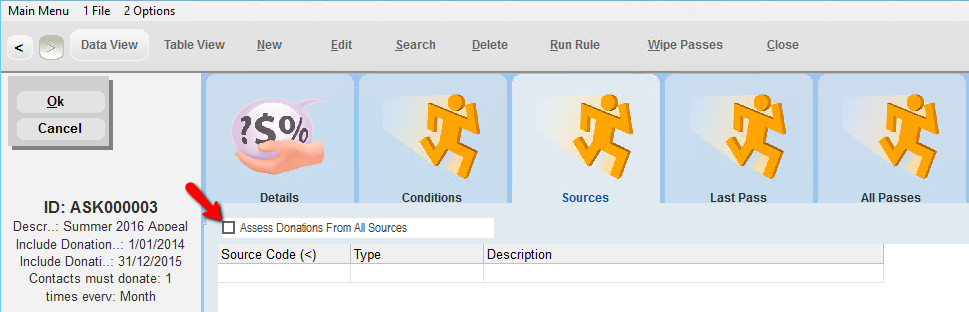
4.Right click in the sublist window and select Link to Source
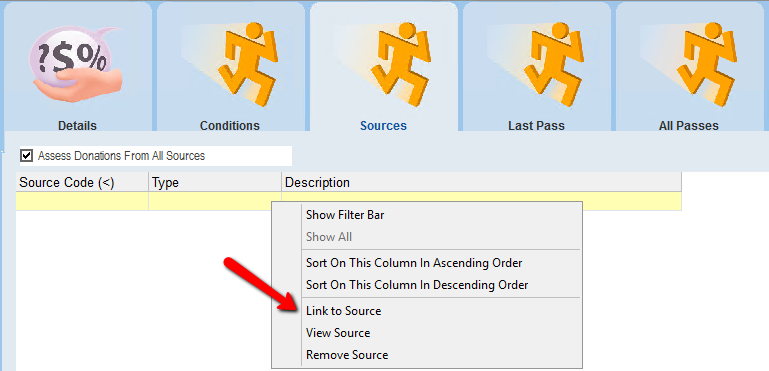
5.Place a tick in each tick box beside the Source codes required
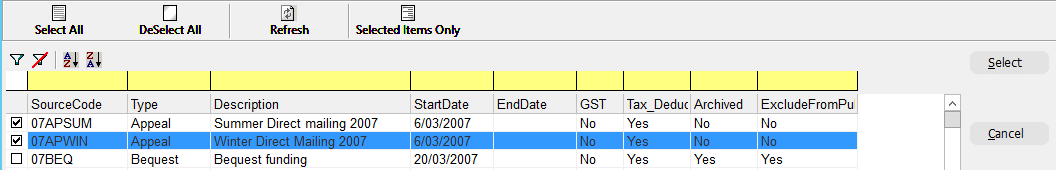
6.Click Select
