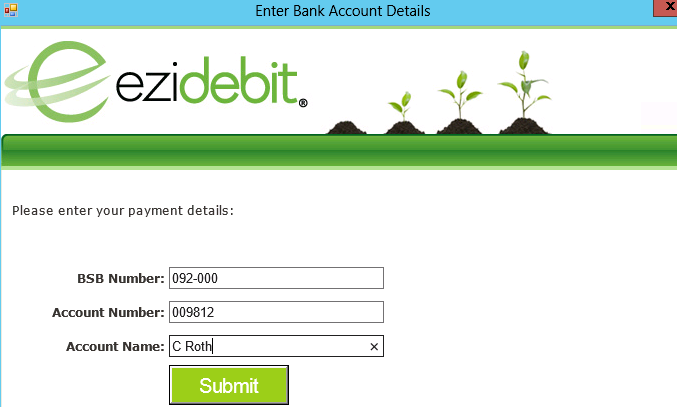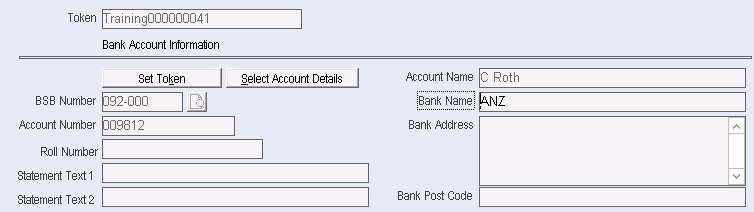If the Direct Debit details change for an existing Pledge, follow the steps below.
1.Locate the relevant pledge. Click Edit and select the Account tab.
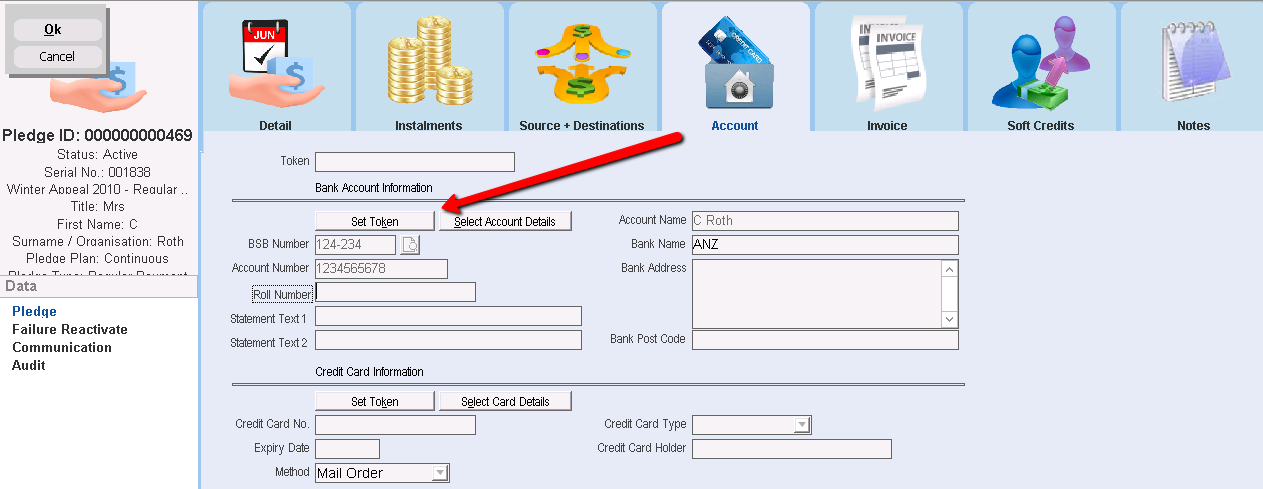
2.Click Set Token
3.Click Yes to create a new Token
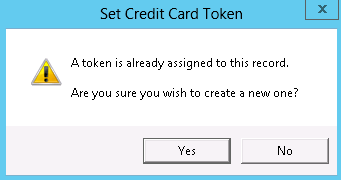
4.Enter details into the EziDebit form
5.Click Submit