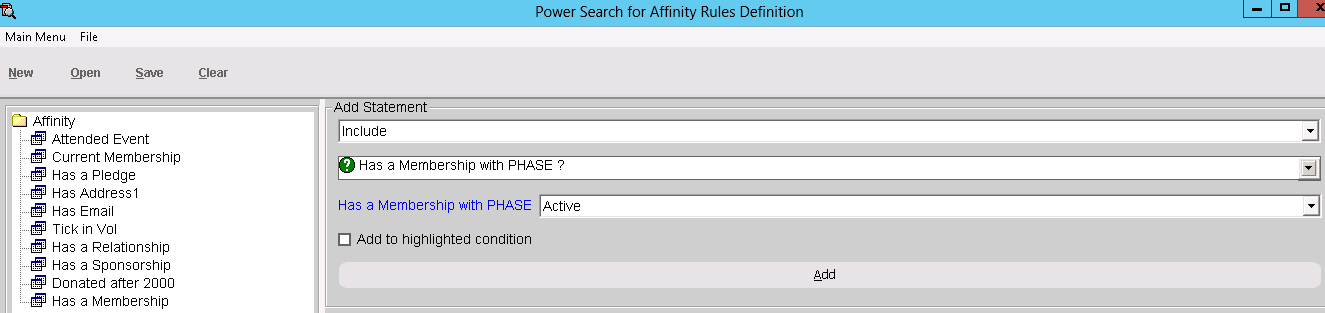thankQ Help
Power Searches under Affinity Rules Administrator should be setup first and then those Rules are given an Affinity Score.
The Power Searches created under this module are not available in other modules of thankQ.
1.Click on the Affinity Rules Manager under the Canvassing and Prospecting module
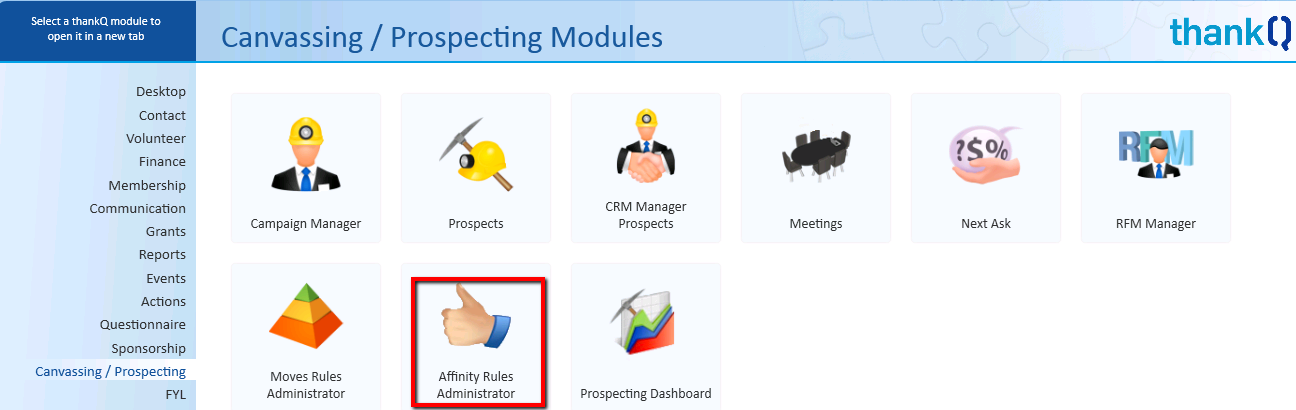
2.Click on the Power button on the Tool Bar
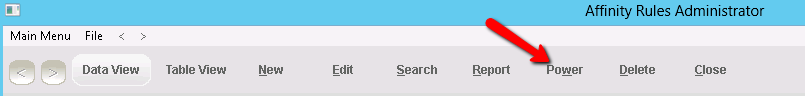
3.Right click in the right hand window and create required Folders
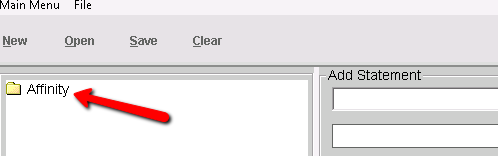
4.Create and Save the Power Searches in the relevant folders