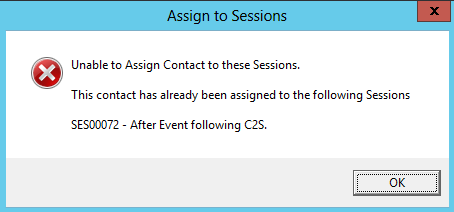thankQ Help
You can assign a contact to a selection of sessions.
1.Click on the Sessions tab of the Event Contact Details form
2.Right click in the window of the Sessions tab
3.Select Add to a Selection of Sessions from the right click menu
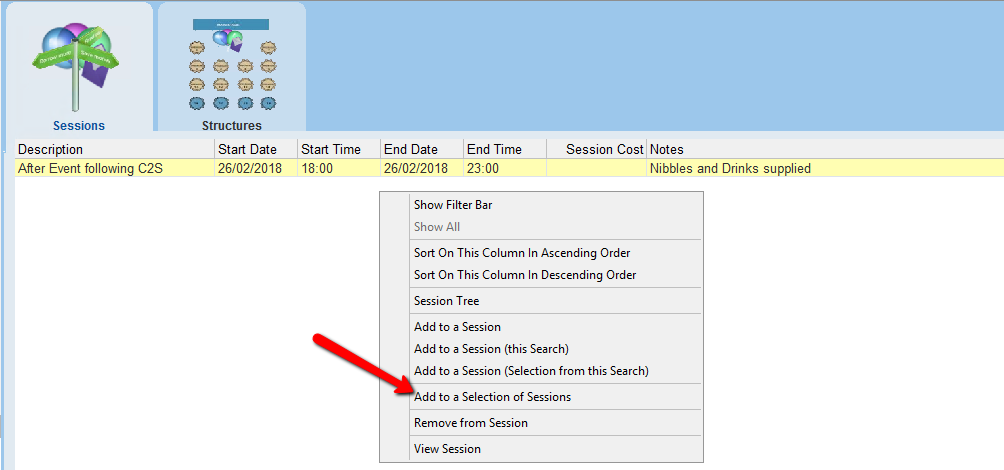
4.Tick the boxes next to the Sessions that the contact will be attending and click the Select button
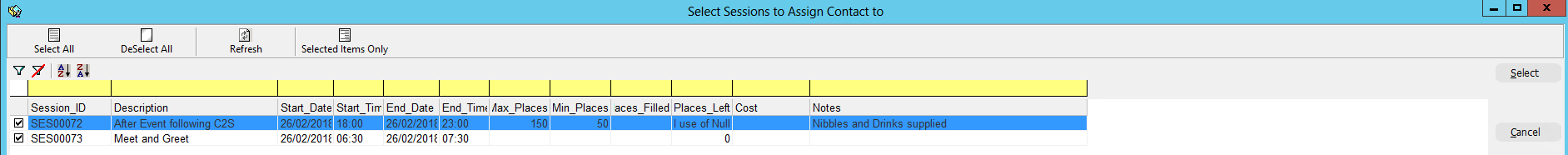
If the contact is already assigned to other sessions that may clash, the following warning will appear. If this message appears only tick the session they are not already assigned to.