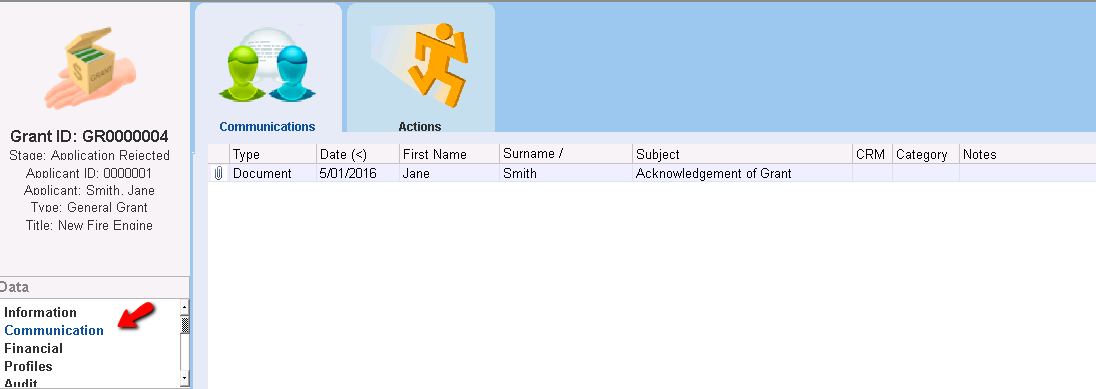thankQ Help
Letters can be generated from the Grants module by clicking on the drop down beside Write on the tool bar or 4Write from the menu.
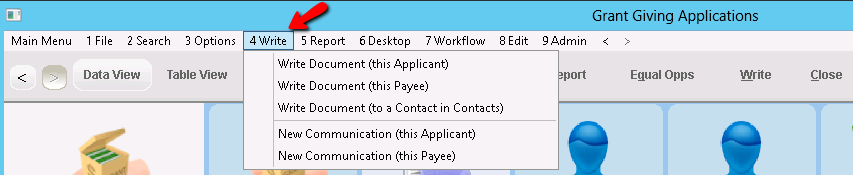
1.Click on the drop down beside Write on the tool bar
2.Select who to write to eg Applicant, Payee or a Contact under the Contacts window
3.Click OK at the Select Mailing Preference dialog. This will address the letter to the default address.
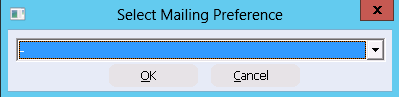
4.Click Yes if asked to apply Joint Household Salutations or No to only write to the Applicant etc
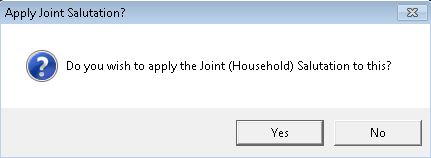
5.Click OK if the following message appears
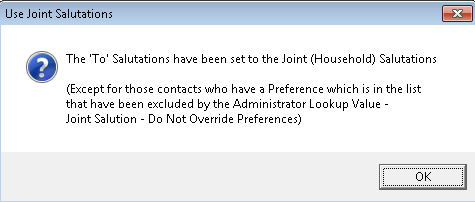
6.Select the template to use fronm the Grant folder
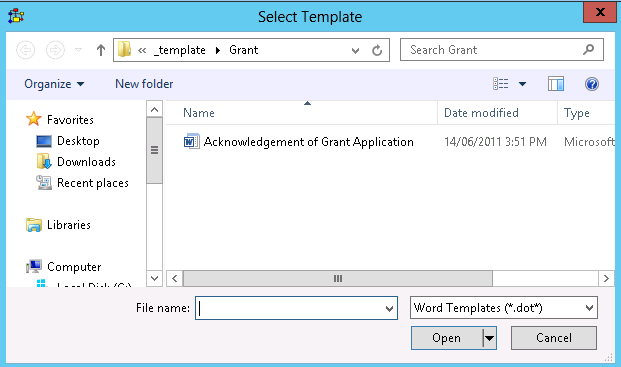
7.Print and log the letter into thankQ
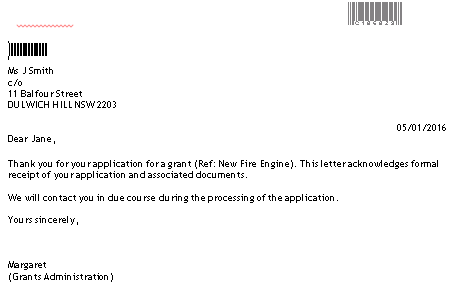
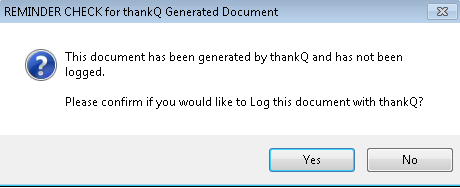
8.Enter a Subject for the letter, click OK

The letter can be found under the Communication of the Grant and the Contact record