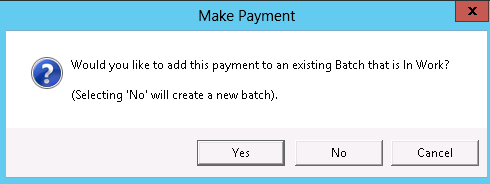thankQ Help
1.Click Edit on the tool bar or right click in the Pending and Approved window
2.Click in the Status column and select Approved from the drop down
3.Make any other changes to Payee etc
4.Click OK
5.Right click on the Payment
6.Select Process Unscheduled Payment
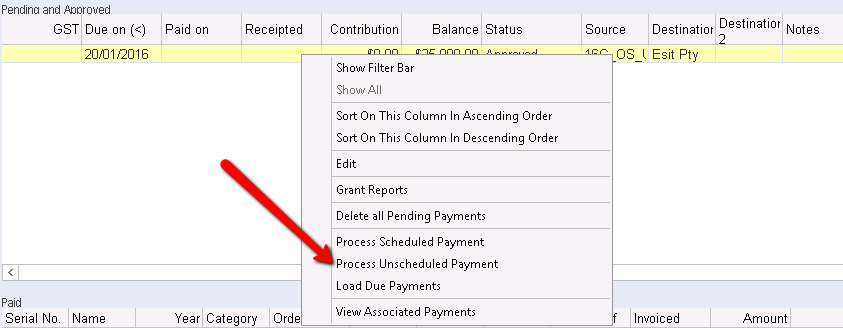
7.Click No to create a New Batch or Yes to add to an existing batch