thankQ Help
1.Locate the batch. This can be accomplished by way of searching the Batch form or if you go to the Grant application you can right click on the payment and select View Associated Payments which will take you to the payment form.
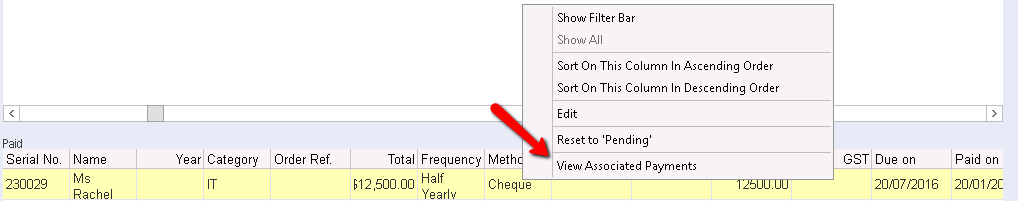
2.Right click on the payment that should be reversed
3.Select either a Full or Partial reversal
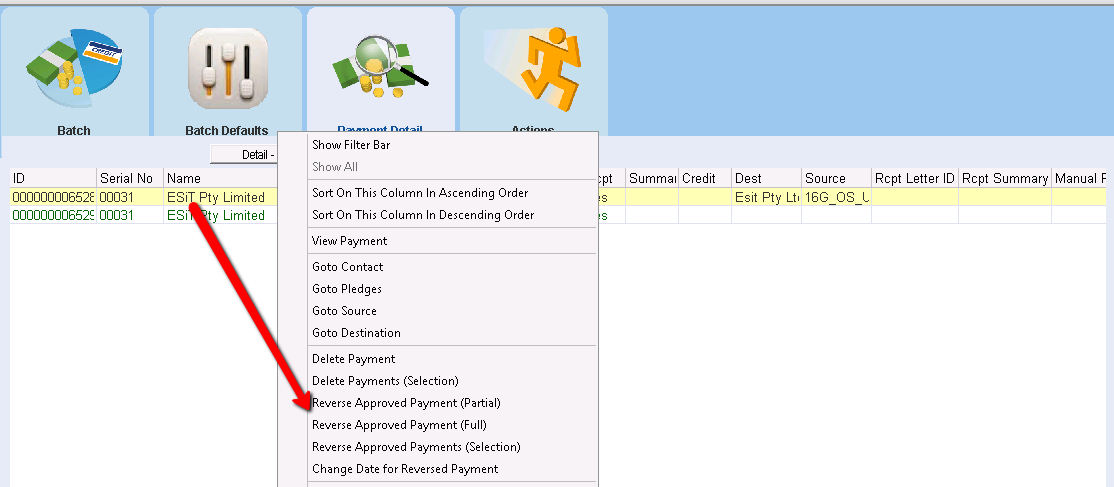
4.Click Yes to confirm you are sure and if no Reversal batch exists thankQ will create one
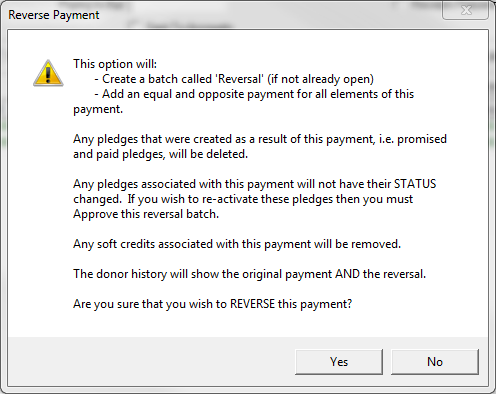
5.Click OK to accept the date. This date is the date that the payment was entered.
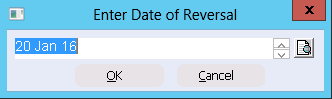
A Reversal Batch is created with a Positive amount.
6.Continue with the usual steps to Approval
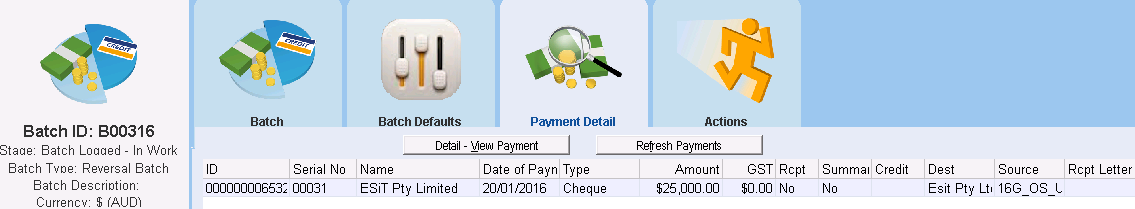
|
If a payment is reversed the next due date for the associated payment schedule record will not be updated. If the payment is required to be reprocessed use the Unscheduled Payment option |
