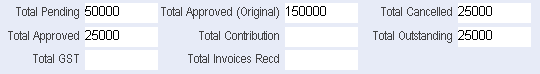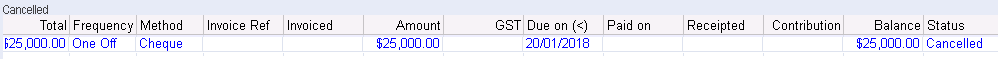thankQ Help
On the Details tab the Amount Applied for and the Amount Approved is entered
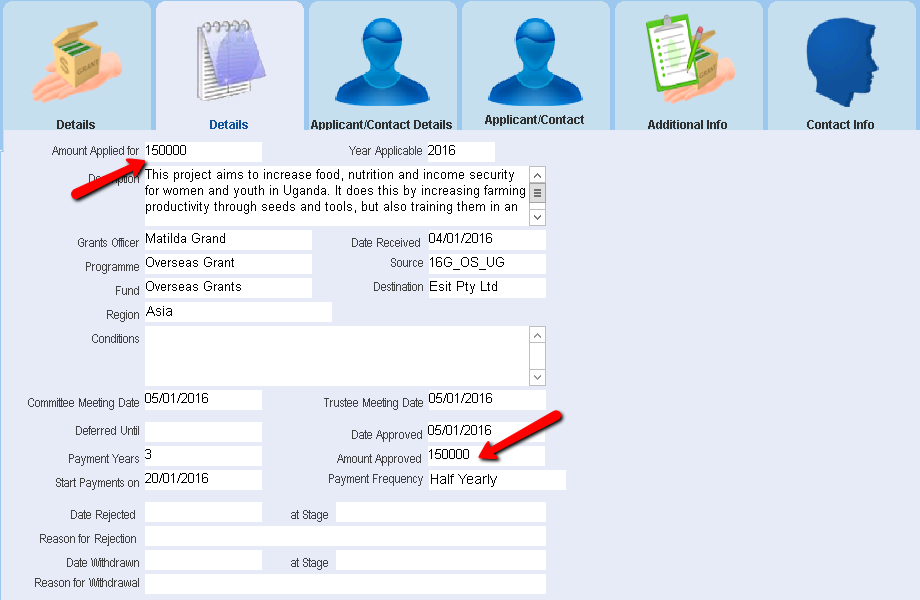
On the Payment Schedule tab information such as Pending, Cancelled, Outstanding and Paid payments are updated. Total Outstanding is the Approved status payments unpaid.
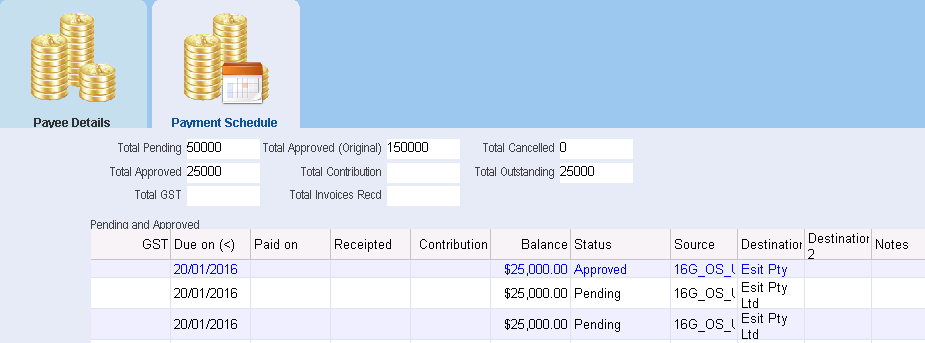
If instalments have already been paid and the rest of the amount is not going to be completed. Edit the payment line and select Cancelled.
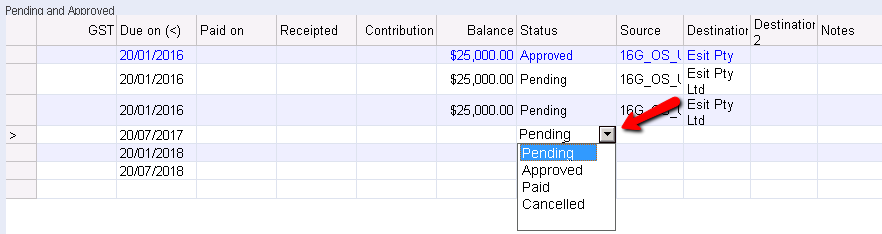
If a payment is cancelled the payment line Status should be changed to Cancelled.
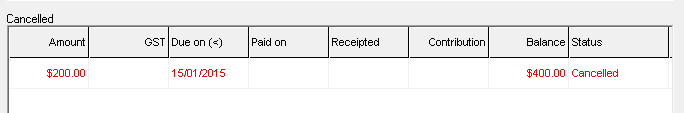
The payment line will appear under the Cancelled window and the Payment Schedule tabs updated accordingly.