thankQ Help
1.Click in the appropriate columns to enter or select the required information
The Destination column is used to group Payments into the one transaction eg payments going to the same Payee
2.Enter the amount being paid and when it is due
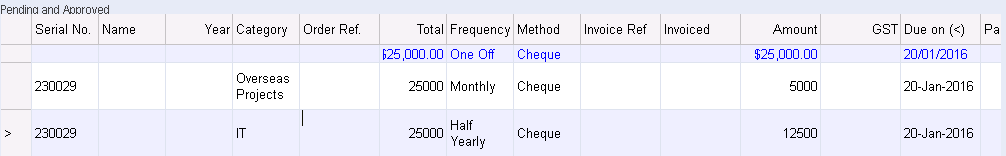
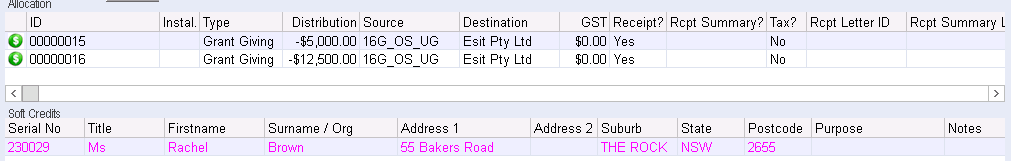
3.Select the Source (defaults to the Source code entered on the Details tab).
Destination (bank details entered on the Destination form are used for payment to the Payee)
Destination 2 codes (selection only visible if configured to be so under Lookup Values)
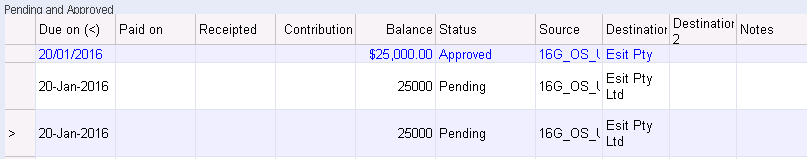
4.Click OK when all changes have been made