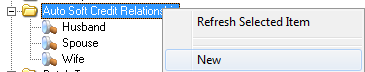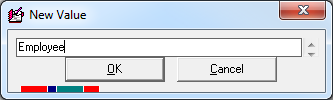thankQ Help
thankQ has the ability to create soft credits to represent the fact that a related contact has made a donation.
For example, John and Jane Smith are married. John donates a $100. John’s record in thankQ will show a Primary donation of $100 and Jane’s record will show a Soft credit showing John’s donation. In this way you can see that the household does donate. If you search your database for certain criteria you can see that even though Jane doesn’t donate directly her husband does.
This process is automated by using Auto Soft Credit Relationships.
For example, thankQ can be configured so if anyone making a donation has a wife, husband or spouse, their record will automatically receive a soft credit.
Similar logic can apply to credit an employer’s record when an employee makes a donation through a workplace giving arrangement.
Auto Soft Credit Relationships are set up by default for Husband, Spouse and Wife. If you wish to remove any of these relationships or add further relationships please follow the steps below.
1.Expand the Finance Folder and then expand the Auto Soft Credit Relationship folder.
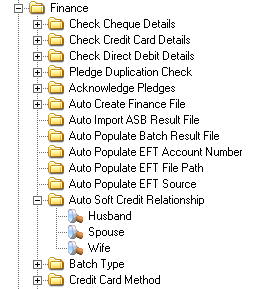
You can see that Auto Soft Credit Relationships are already set up for Husband, Wife and Spouse. This means that any contacts that have a relationship in thankQ of Husband, Spouse or Wife will automatically receive a soft credit.
2.To remove any of these relationships, right click on the relevant relationship and select Remove.
3.To add further Auto Soft Credit Relationships, right click on the Auto Soft Credit Relationship folder and select New. Enter a value and click OK. You need to make sure that the value entered matches an existing relationship type that is set up in thankQ.
|
|