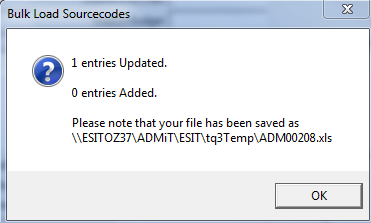thankQ Help
Source codes can be exported to an Excel spreadsheet, updated and pasted back using the Load function.
1.Click Report on the Tool Bar
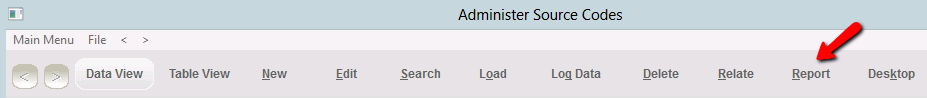
2.Click OK to accept Excel Spreadsheet
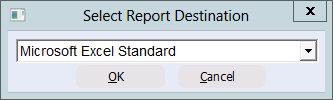
3.Select the fields required in the spreadsheet
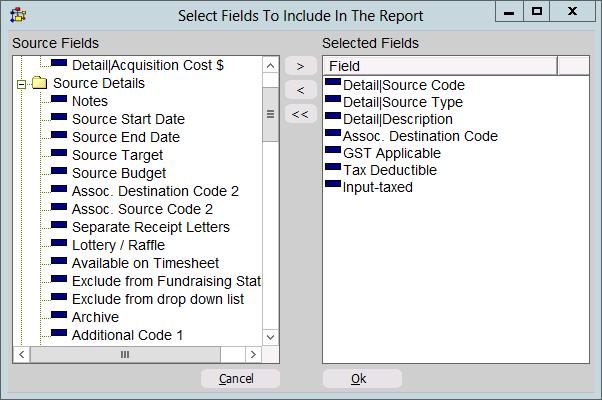
4.Click No to save as template
The spreadsheet opens with the data selected above
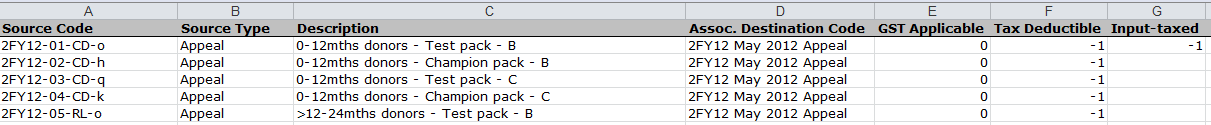
5.Click the View tab on the spreadsheet
6.Select View Side by Side
7.Select the spreadsheet you want to view (If you have more than the two spreadsheets open)
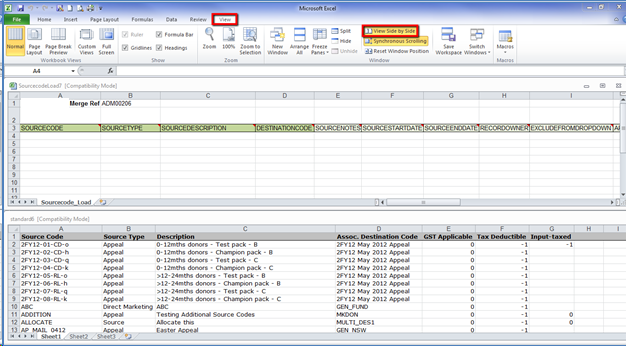
8.Make the necessary amendments to the appropriate source code details.
Note: If you change the name of a Source Code a new Source Code will be created.
9.Copy and paste the amended source codes into the top spreadsheet
10.Click the Log button when complete
Note: If you are changing the GST and Tax Deductible fields these will need to be copied separately.
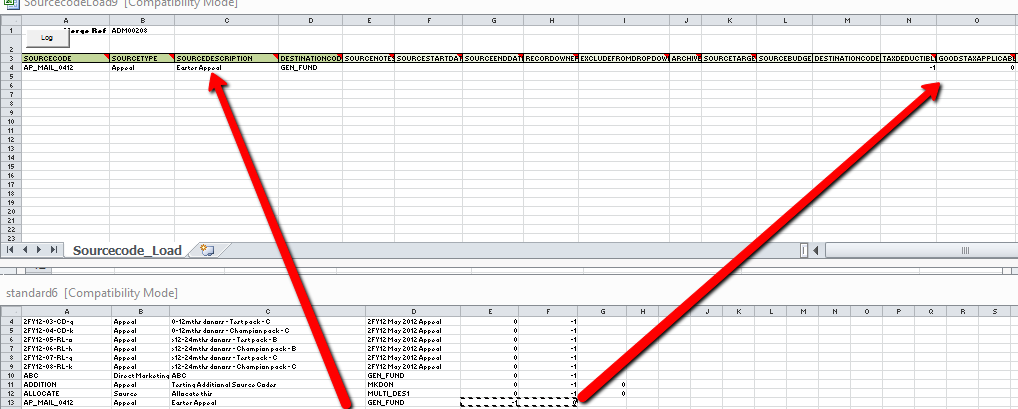
If you change a source code that was previously Tax Deductible to GST Applicable any payments that were processed before the change will appear as Donations and the future payments will appear as Payments.
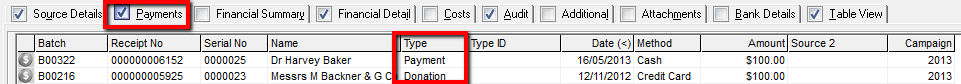
11.Click OK to message regarding entries updated