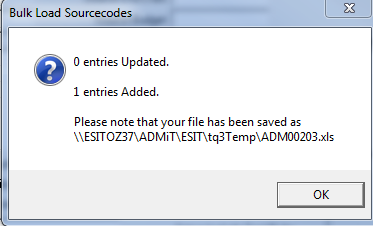thankQ Help
1.Click the Load button on the tool bar
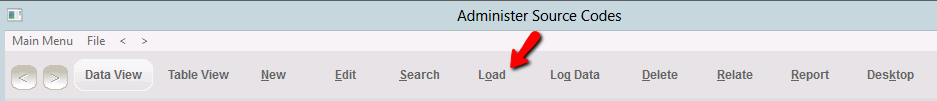
A spreadsheet with the appropriate column headers will be displayed.
The first four columns of information is required.
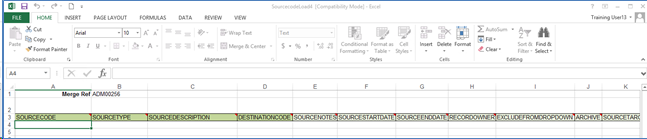
2.Enter the relevant information into the fields
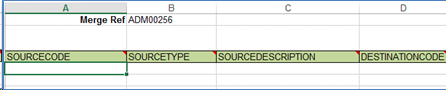
Note: If this Source Code is Tax Deductible enter -1 in the Tax Deductible field
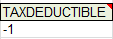
3.Click the Log button once the data has been entered
4.Click OK to message informing how many entries have been added