thankQ Help
The donor may give you new Account Details as the information recorded has changed.
1.If the donor does provide you with new Payment details, locate the pledge, click Edit and amend the fields in the Account tab.
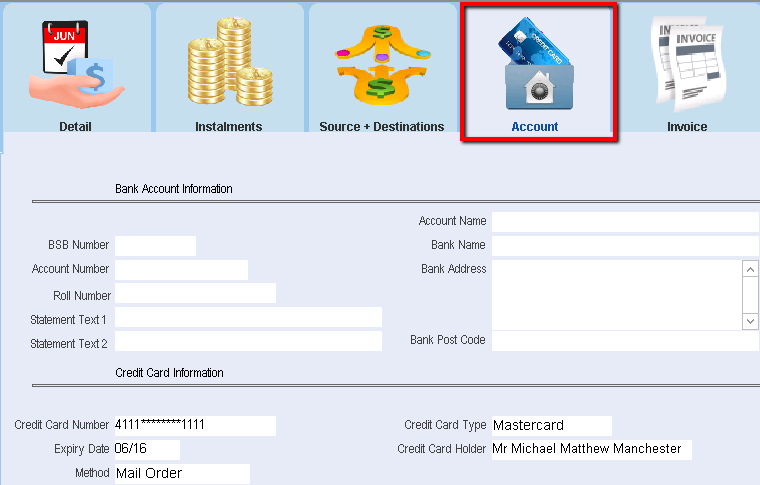
2.Click 7 Admin and select Make On Hold Pledge Active.
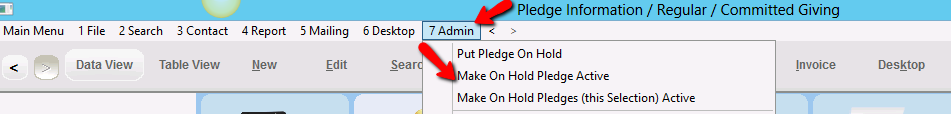
3.Click Yes to confirmation dialog box.
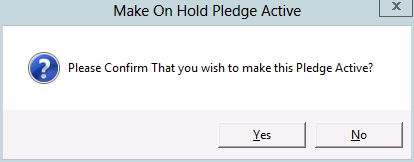
The Pledge Status will change to Active and the status of all future instalments will be Active.
If you would to set a selection of Pledges that are currently On Hold to be Active again you can use the option Make On Hold Pledges (this Selection) Active.
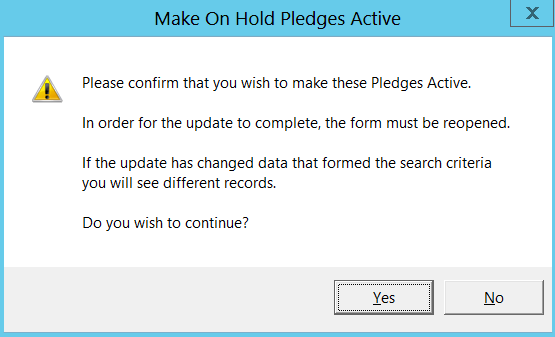
Select Yes on the prompt to proceed.