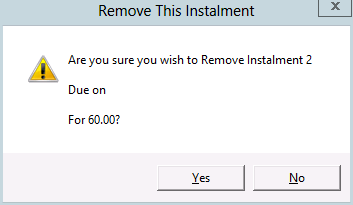thankQ Help
If instalments have been added by mistake, they can be removed. However, if the donor is unable to make certain instalment payments, they should be written down, as this maintains a record of the instalments in the lower section of the Instalments window.
There will be occasions when you want to delete a pledge instalment. To do this, right click the instalment to remove and select Remove this Instalment from the right click menu and proceed to delete the instalment.
|
You should NOT remove instalments from Continuous Pledges. If you do, an overnight process will automatically create another instalment as part of the process of maintaining three years’ worth of future instalments. It is recommended that you write down the pledge instalment instead instead so there is history of what has occurred. |
Note: If you remove an instalment, the Pledge Total will be automatically updated to reflect the change.
1.Right Click on the Instalment to remove and select Remove This Instalment.
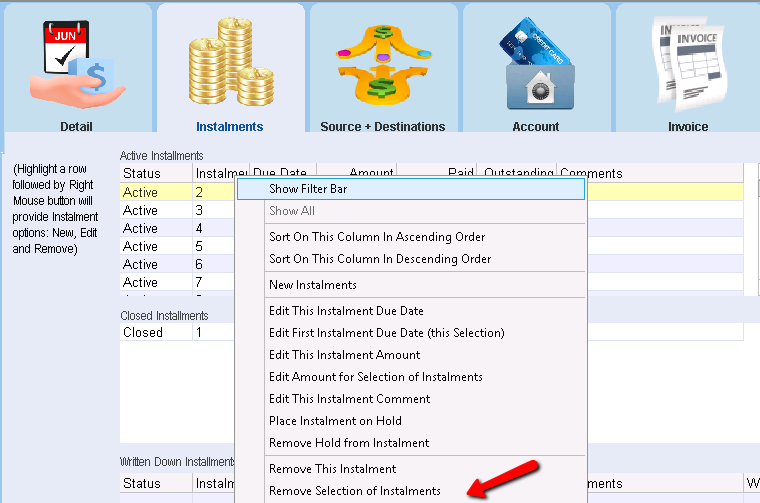
2.Click Yes to confirmation dialog box.