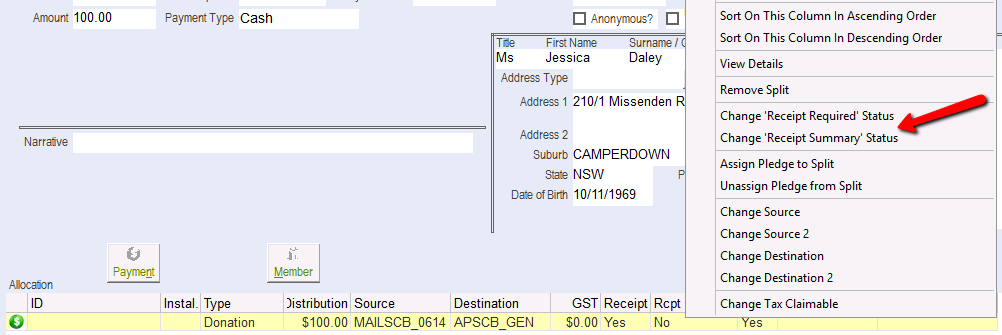thankQ Help
A contact may call to ask for a receipt after the payment has been processed.
1.Locate the Batch where the payment resides
2.On the Payment Detail tab double click on the payment requiring the receipt
3.Right click on the payment in the Allocation window
4.Select Change Receipt Required Status
5.Click OK