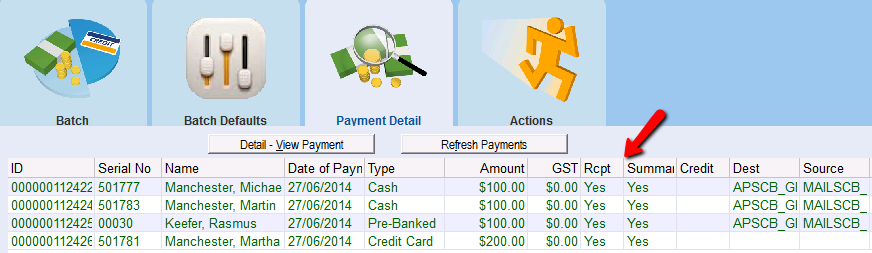thankQ Help
When a receipt status is set to No thankQ does not include these payments in any receipt mailings.
On the Batch Information form you can change the Receipt Required and Receipt Summary statuses for all payments in a batch.
1.Click Admin on the menu bar of the Batch Information form
2.Select either the Receipt Required for a receipt for the payments in the batch or Receipt Summary to add the payments to the end of year tax receipt
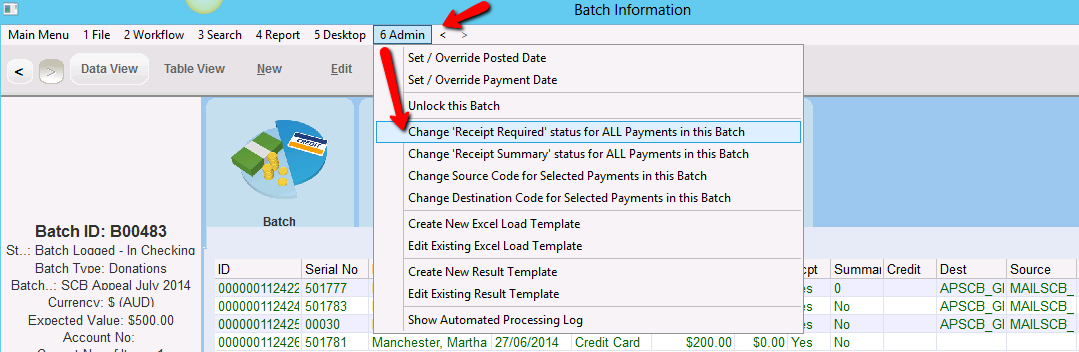
3.Click OK
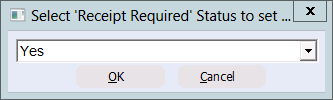
4.Click Yes to confirm
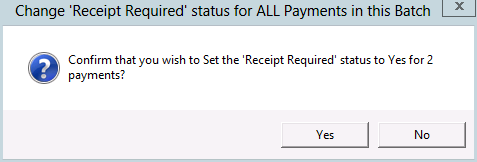
The Rcpt field is updated accordingly. Receipt letters can now be created