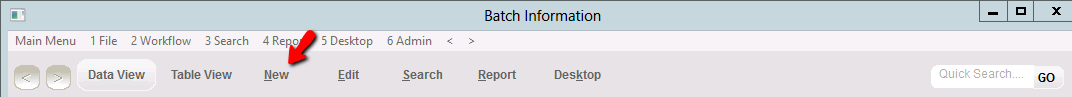thankQ Help
The first step is to create a Batch. A Batch will contain one or more payments. Payments can only be found in thankQ if they have been entered into a Batch first. Cash and Cheque payments can be included in the same batch. However, it is good practice to enter Credit Card and Direct Debit payments in different batches as the steps for processing these payments are a little different.
1.Click on the New button